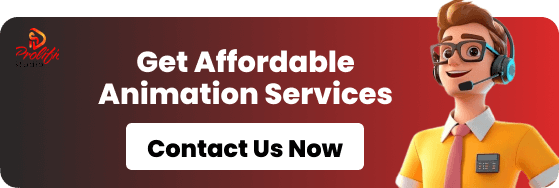Some products sell themselves the moment shoppers see them, but only if the visuals do the job right. The problem? Photos don’t always cut it. Unreleased prototypes, reflective packaging, tiny details, and evolving designs all kill momentum.
That’s where an eCommerce 3D model stands out. It gives you digital control over every angle, every texture, every surface, without dragging products into a photography setup or waiting for a final version to exist.
Prolific Studio works with brands that want more than placeholder pictures. They want accurate visuals they can reuse, edit, and build from, not just for store listings but for animations, marketing, product pages, investor decks, and launch campaigns.
That’s the advantage of realistic 3D models for eCommerce: speed, flexibility, and visuals that never lock you into one moment in time.
Why an eCommerce 3D Model Solves Problems Photos Can’t
Static photos are limiting. If the lighting is off, you redo the shoot. If the colorway changes, you redo the shoot. If the angle isn’t right, you redo the shoot again. A properly built photorealistic 3D model for eCommerce eliminates all those repeat sessions.
It’s not just about looks. Sellers use product visualization 3D to show what doesn’t exist yet, to pitch products still in development, or to capture details that cameras usually fail to highlight.
Here’s where 3D makes practical sense:
- You need product photos but the physical sample isn’t ready
- Reflective or glossy textures distort under studio lighting
- The item has hidden components you want to showcase
- There are multiple finishes, colors, or material variations
- You plan animated product explainer videos later
- You want to future-proof marketing visuals with editable assets
The flexibility instantly beats relying on retakes and setups.
High-Quality 3D Model Creation vs Standard Product Photography
A common debate comes up when brands compare 3D model vs photography. Photography only works when you have a final product in hand and you won’t need more than a few standard shots. Anything beyond that requires cost, time, and logistics.
A realistic product 3D model replaces multiple shoots with a single asset. Once built, you can render endless shots on different backgrounds, at different resolutions, and in different lighting setups. You can rotate it, zoom in, animate parts, or isolate elements for web, marketplace listings, or packaging displays.
Think of it as permanent access to your own virtual product studio.
How 3D Models Improve Product Visualization for Online Shoppers
A major problem with product pages is customer hesitation. They zoom into images looking for clarity, detail, and scale. If they can’t see enough, they don’t buy. If the real product looks different from the images, they return it.
Using product catalog 3D rendering gives customers what flat images cannot provide:
- Visible textures and material finishes
- Realistic shadows and surface depth
- Consistent shots across colors or variants
- Accurate representation of scale
- Close-ups and exploded views of features
That clarity directly improves buying confidence and reduces uncertainty. It’s no surprise the impact of 3D models on conversion rates is noticeable across many online stores.
Benefits of Using 3D Models for eCommerce Stores
Brands using an eCommerce 3D model don’t just do it for aesthetics. They do it for outcomes that stack up in sales and efficiency. Some of the biggest payoffs include:
Higher Customer Confidence
Buyers get a closer look, better scale understanding, and visual accuracy. This alone reduces hesitation.
Reduced Return Rates
Returns often happen because people expected something else. A photorealistic 3D model for eCommerce sets expectations correctly.
Faster Visual Updates
New packaging? New variant? New angle? No photoshoot needed. Just update the 3D file and re-render.
Flexibility Across Platforms
Still renders, carousels, banners, thumbnails, ads, augmented views, you reuse the same asset everywhere.
Future Marketing Options
Creating animations from 3D model files becomes easy once the base asset is built.
A single high-quality model can support entire campaigns across multiple formats.
When to Use 3D Product Modeling Instead of Photos
Not every item needs a digital render. But some products are easier and cheaper to model than to photograph. Here are some common cases:
The Product Doesn’t Exist Yet
Launching with a rendering instead of waiting saves time and helps with pre-orders.
Reflective, Glossy, or Metallic Surfaces
Polishing lighting setups for photography is tedious. Digital lighting solves it instantly.
Tiny or Technical Details
Close-up shots can blur or distort in cameras. 3D zooms give sharp clarity.
Frequent Variants or Updates
If your item comes in several finishes, a model can be adjusted without rework.
Need for Animated Product Explainer Videos
For moving parts or feature walk-throughs, animation from static photos isn’t an option.
Once sellers experience how fast and flexible the process is, repeat content becomes effortless.
How 3D Models Improve Conversion Rates
Shoppers often abandon carts because something feels off visually. They don’t trust what they can’t clearly see. A future-proof 3D model for animations & views changes that dynamic. It lets you give buyers exactly what they need to feel certain.
- Better angles = more clarity
- Close-ups on textures = fewer doubts
- Virtual try-ons or AR placement = better fit assessment
- Consistent lighting = uniform store aesthetic
The result? Higher conversion and stronger brand perception. And unlike staged photos, these assets age well with updates.
3D Product Modeling Cost: What Affects It
People searching “how much does an eCommerce 3D product model cost” are usually comparing it to photography and prototype production. The answer depends on complexity, intended use, and accuracy.
Key cost drivers include:
Model Detail Level
Simple cylinders, bottles, boxes, or flat surfaces cost less. Complex items with moving parts, stitching, multiple materials, or transparent elements raise the scope.
Texture Realism
To get a truly lifelike surface, artists build from scratch or replicate their references in detail. That affects pricing.
Add-On Renders or Animations
If you want a still image set or animated clips, that’s calculated separately.
Despite upfront work, the long-term payoff is clear: no retakes, no reshoots, no lighting failures. A one-time project can replace dozens of photography sessions.
Choosing Between Simple vs Highly Detailed 3D Models
One brand might just need clean renders for standard listings. Another might want hyper-real detail for zoom views and AR previews. That’s why deciding between simple and detailed builds is important.
- Basic model: Great for bulk catalog views or early product previews.
- Detailed model: Better for close-up visuals, marketing campaigns, investor decks, and presentations.
If you’ll reuse the model for multiple formats or animated product explainer videos, detail pays off.
Best Practices for Creating 3D Product Models
Good output starts with good input. Reference driven 3D modeling is non-negotiable if accuracy matters. Brands that send proper files, photos, or sketches get better results.
Some best practices for creating 3D product models include:
- Provide exact measurements instead of guesses
- Share high-res images or design files
- Clarify materials, finishes, and colors upfront
- Decide on use-cases early (photos, animations, AR, catalogs)
- Keep naming and versioning organized if multiple variations exist
The more you plan before production starts, the more cost-efficient it becomes.
Role of Reference Material in 3D Model Accuracy
Teams don’t guess what your product looks like. They build based on what you submit. That’s why role of reference material in 3D model accuracy matters so much.
Strong references could be:
- Flat technical drawings
- Phone photos from various angles
- CAD or vector files
- Short videos showing movement
- Material samples or surface notes
Even a rough prototype helps lock down details before rendering starts. Fewer revisions = lower spend.
Product Catalog 3D Rendering for Endless Angles and Layouts
Once the model is finalized, you can produce a complete product catalog 3D rendering batch. Instead of organizing a shoot with props, lighting, space, and retouching, a digital asset can handle it in minutes.
You can export:
- Hero shots
- Different backgrounds
- Variant swaps
- Exploded views
- Close-ups on hardware or joints
- Lifestyle composites
- Shadow + reflection versions
This is especially helpful for stores with large SKU counts or rotating seasonal lists.
Tips for Accurate 3D Modeling in eCommerce Settings
To get consistent results, eCommerce brands use a checklist before sending anything to their 3D team. Here’s what improves results:
- Confirm product dimensions with exact numbers
- Identify which angles matter most to customers
- Provide real material references, not guesses
- Clarify if animations from 3D model assets are needed later
- Decide if lighting should be neutral or stylized
- Mention platforms where final visuals will appear
With that clarity, artists can focus on building instead of asking follow-up questions that slow down delivery.
Frequently Asked Questions
How long does it take to get a 3D product model made?
It depends on complexity. Simple items can be done in a few days. More detailed pieces take longer if stitching, transparent areas, or multiple materials are involved.
Is a realistic product 3D model reusable for different platforms?
Yes. Once created, it can be rendered in formats for Shopify, Amazon, AR viewers, ads, and pitch decks.
Can a 3D model replace every product photo?
In most cases it can. The only time flat photos stay useful is for lifestyle shoots with real people or props, but even those can be composited with digital assets.
What if I only need one or two renders?
A minimal build can work, but it’s smarter to plan for future use. Most brands end up needing variants, animations, or new angles down the line.
Does product visualization 3D help reduce returns?
Yes. When buyers get clear, accurate visuals, they’re not surprised when the product arrives. Fewer surprises mean fewer returns.
Can I use one model to create animated product explainer videos later?
Absolutely. As long as the base file is built with structure and detail, animation can be added without starting from scratch.
Final Words
Most brands waste time scheduling shoots, editing photos, and rebuilding visuals every time something changes. An eCommerce 3D model stops that cycle. You’re not gambling on lighting or waiting on prototypes; you’re working with a digital version you can control, edit, and reuse.
Prolific Studio builds models that don’t sit in a folder and collect dust. They generate renders, fuel animated product explainer videos, support catalog updates, and stay useful when your product line evolves. If you’re trying to cut return rates, improve trust, and get visuals that work across every channel, a realistic product 3D model isn’t a luxury; it’s the smarter standard.
Whenever you’re ready to use visuals that actually convert, Prolific Studio can build the asset once and make it pay off every time you use it.
Related Articles: