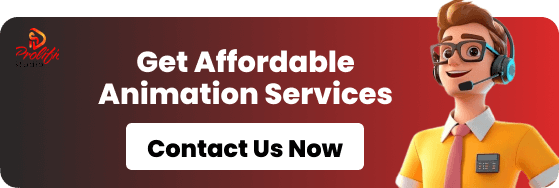Explainer videos are fantastic tools for storytelling and marketing — but when you pair them with the right voice-over, the results can be extraordinary. A great voice-over adds energy, emotion, and clarity to your message. However, if it’s poorly executed, it can do the opposite — confusing your audience and weakening your impact.
That’s why crafting an effective voice-over requires more than just recording a voice. It’s about mastering tone, pacing, timing, and delivery to ensure every word connects with your audience. When done right, a professional voice-over can elevate your explainer video, build stronger brand recognition, and make your content unforgettable — whether for marketing, internal communication, or educational purposes.
In this guide, we’ll break down everything you need to know to create a captivating voice-over that enhances your explainer video and keeps your viewers hooked from start to finish.
What is a Voice-Over?
A voice-over is the narration or spoken commentary that’s recorded and played over video visuals to add meaning, explanation, or emotional context. It acts as the guiding voice that leads viewers through your content — explaining concepts, telling stories, or emphasizing key messages.
In explainer videos, visuals are often designed to simplify complex information through animation or motion graphics. The voice-over complements these visuals by adding a human touch — turning abstract ideas into relatable, easy-to-understand messages.
Essentially, the voice-over bridges the gap between visuals and understanding. It provides tone, emotion, and personality, helping audiences feel connected to what they’re watching.
A well-delivered voice-over can:
- Strengthen the storytelling experience.
- Build emotional engagement and trust with viewers.
- Clearly communicate your brand’s message.
- Make your video memorable and impactful.
In short, the voice-over is the soul of your explainer video. It gives your visuals a voice, your message meaning, and your brand a personality that audiences can relate to.
When Should You Use a Voice-Over?
Voice-over narration is an excellent storytelling tool that adds depth and clarity to your visuals. It provides audiences with additional context, emotional tone, and a stronger connection to the story without overshadowing what’s happening on screen.
A skilled voice-over artist can elevate any project by using tone, pacing, and emotion to breathe life into your visuals—helping viewers engage more deeply with your message. The right voice can enhance mood, emphasize key moments, and create a seamless balance between visuals and narrative.
Voice-overs are particularly useful when:
- You want to give your audience more context about what they’re seeing.
- You’re explaining complex or technical topics that need extra clarity.
- You’re discussing sensitive subjects that require a softer, more human touch.
- You want to experiment with new storytelling techniques in explainer videos.
Why Add Voice-Over to an Explainer Video?
Voice-overs play a vital role in making explainer videos both engaging and memorable. A confident, friendly, and trustworthy voice immediately grabs attention and builds credibility for your brand.
Here’s why voice-overs make a big difference in explainer videos:
- A professional voice-over instills confidence and trust, helping viewers believe in your brand and message.
- The human voice naturally adds warmth and relatability, allowing audiences to form an emotional connection with your company.
- A clear narration simplifies complex concepts, ensuring your audience easily understands your message.
- Voice-overs help emphasize key ideas, making your content more impactful and easier to recall later.
- Ultimately, a compelling voice-over can guide viewers toward your desired action—such as clicking a call-to-action (CTA) or exploring your services.
How to Add a Voice-Over to Your Video
1. Trust the Experts
The easiest and most effective way to incorporate a professional voice-over is by working with an explainer video production team. These experts know how to match the perfect tone, pacing, and style to your visuals, ensuring your video feels cohesive and high-quality.
Before choosing a service, review their previous work or portfolio to confirm they align with your vision.
2. Use Text-to-Speech Software
If you’re working with a smaller budget, text-to-speech tools can be a practical alternative. Modern software options can generate surprisingly natural-sounding voices with various tone and accent choices.
Simply input your script, adjust settings, and let the software produce your narration.
Popular options include Natural Reader, Descript, Balabolka, Panopreter Basic, and Zabaware Text-to-Speech Reader.
3. Record Your Own Voice
Recording your own voice-over is another great option—especially if you have a good microphone and feel confident speaking clearly.
To achieve the best results:
- Choose a quiet, echo-free space for recording.
- Use a quality microphone and audio editing software.
- Practice reading your script naturally, maintaining a conversational tone.
Your voice adds authenticity and personality to your video—just ensure it sounds polished and professional.
Types of Voice-Over
Narrator Voice
A narrator voice is one of the most common and effective styles for explainer videos. It provides a clear and structured explanation, guiding viewers through ideas or products step by step.
This voice-over style is typically professional, calm, and easy to follow, often performed by either a male or female voice artist. It’s perfect for simplifying complex topics and ensuring your message is delivered with authority and clarity.
Character Voice
A character voice adds personality and energy to your explainer video. It helps bring the concept to life, making it more relatable and entertaining for viewers.
These voices are often expressive and animated, emphasizing key points while keeping the audience fully engaged. They can also be customized to match your brand’s tone or audience demographics, allowing for a stronger emotional connection.
Conversational Voice
The conversational voice-over style sounds like a genuine chat between friends rather than a formal presentation. It aims to build trust and familiarity, making viewers feel as though the speaker is directly talking to them.
This natural tone helps bridge the gap between your message and the audience, encouraging them to listen and absorb the information effortlessly.
Retrospective Voice
A retrospective voice-over brings a reflective and storytelling quality to your video. It’s ideal for showcasing progress, transformation, or milestones — such as how a product evolved or how a brand grew over time.
By using this approach, you can evoke emotion and nostalgia, helping viewers appreciate the journey behind your story or concept.
Listener Voice
The listener voice-over style acts as the audience’s representative within the video. This voice asks questions, reacts, and offers brief insights — making the experience feel more like a conversation than a lecture.
It creates an engaging back-and-forth dynamic, allowing viewers to feel included and understood, as if someone is voicing their thoughts aloud.
Accents & Dialects
Incorporating regional accents or dialects can make your explainer video instantly more relatable to a specific audience. Whether you’re targeting a local market or an international demographic, this touch of familiarity helps build a stronger emotional connection.
A well-chosen accent not only adds authenticity but also helps break through cultural barriers, making your video’s message feel personal and genuine.
How to Choose a Good Voice-Over
Understand Your Requirements
Before diving into the search for the perfect voice-over artist, take a moment to define your needs clearly. Ask yourself the following questions to refine your project goals:
- Who is the target audience for this explainer video?
- What theme or message do you want to communicate?
- Which keywords or phrases should stand out to make the video more memorable and engaging?
- Do you need a voice with a specific accent or dialect?
- What will be the script or dialogue for the narration?
- How long should the video duration be?
- Will the video include music, sound effects, or other audio enhancements?
- How many voice actors are required, and what roles will they play (e.g., narrator, character voices, etc.)?
Answering these questions first will help you outline a clear vision, making it easier to find a voice artist who fits your creative, technical, and budgetary needs perfectly.
Listen to Voice Samples
Once you know what you’re looking for, start by listening to various voice samples. This step is essential in evaluating whether a voice artist can capture the tone and feel your project needs.
Pay attention to clarity, tone, emotional delivery, and pronunciation. Ask for feedback from your creative team — writers, producers, or directors — to ensure the chosen voice complements your video’s message and brand personality.
Voice Type
The type of voice you select can dramatically change how your audience perceives the message. Whether you need something deep and confident, friendly and upbeat, or calm and informative, the right voice should match your video’s style and intent.
For example:
- A warm, conversational voice works best for storytelling and emotional appeal.
- A strong, commanding voice is ideal for corporate or technical presentations.
- A playful tone fits well with animated or humorous explainer videos.
Think about what feeling you want your audience to experience — and pick a voice that can deliver that emotion naturally.
Voice Modulation
It’s not just what is said, but how it’s said. The ability of a voice actor to modulate their tone and pitch adds life to your script.
Make sure the artist can adjust their delivery to align with your brand’s tone — whether that’s energetic, calm, serious, or inspiring. The right modulation can transform a plain script into a powerful story that captivates listeners.
Gender
The gender of the voice can significantly influence audience perception.
- Male voices often sound more authoritative, confident, and direct.
- Female voices tend to come across as empathetic, friendly, and trustworthy.
However, don’t rely on stereotypes — think about your brand’s identity and target audience. For some campaigns, a gender-neutral or non-traditional voice might better match your message.
Speed and Rhythm
Pacing is everything in voice-over work. A voice that’s too fast might confuse your audience, while one that’s too slow can lose their attention.
Find a rhythm that balances clarity and engagement — one that gives listeners enough time to absorb the message while keeping the story dynamic and flowing.
A skilled voice actor will know how to maintain this balance and use pauses effectively to emphasize key points.
Your Target Audience
Your choice of voice-over should always reflect your target demographic.
Ask yourself:
- Is your video aimed at young adults, professionals, or families?
- Would a modern, conversational tone resonate more than a formal one?
Selecting a voice that your audience can relate to emotionally and culturally will make your content far more impactful.
Voice Actor Selection
After shortlisting potential talents, focus on finding a voice actor who understands your vision and can deliver it authentically.
An ideal voice actor should:
- Have experience with various video styles (corporate, explainer, animation, etc.).
- Demonstrate strong narration and storytelling skills.
- Be capable of taking direction and feedback to fine-tune their delivery.
A great voice actor isn’t just reading lines — they’re bringing your brand to life.
Tips for Creating an Engaging Voice-Over in an Explainer Video

Create a Script
While it might feel natural to jump right in and “wing it,” spontaneous narration rarely works well in explainer videos. Speaking into a microphone isn’t the same as having a real conversation — it’s easy to lose structure or clarity.
To keep your message sharp and engaging, start with a well-written script. Outline your main points clearly, and write your narration word-for-word. This ensures you stay on track, maintain a natural flow, and communicate your ideas effectively.
Choose the Right Microphone and Noise-Canceling Equipment
High-quality voice-overs need more than just enthusiasm — they require the right gear.
While smartphone microphones can capture decent audio, they often pick up unwanted background noise, making your recording sound unprofessional.
Invest in a dedicated microphone and use noise-canceling tools like pop filters or sound shields. If you’re on a budget, you can even DIY a basic sound filter using a pair of socks — but remember, professional tools will always give you the best results.
Record in a Small, Quiet Room
Your recording environment plays a big role in how your voice sounds. Choose a small, enclosed space with doors and windows shut to block outside noise.
Avoid large rooms — they create echoes that make your audio sound distant and hollow. A closet or a carpeted room often works great for recording warm, crisp vocals.
Be Clear and Concise
When narrating your explainer video, clarity is everything. Speak slowly and distinctly, allowing your audience to easily follow along. A calm, deliberate tone helps your message sink in, especially when explaining complex ideas or instructions.
Control Your Pace and Use Pauses Wisely
Your pacing can make or break your delivery.
Mix up your speed throughout the video — faster narration can build excitement, while slower delivery highlights key messages.
Don’t underestimate the power of pauses — a well-timed pause can emphasize important ideas and give your audience time to process what they just heard.
Add Storytelling Elements
A good explainer video doesn’t just inform — it connects.
Weave storytelling into your narration to make it more relatable and memorable. Use examples, metaphors, or real-life scenarios that help the viewer visualize what you’re talking about.
People remember stories much better than plain facts, so storytelling transforms your voice-over from educational to emotionally engaging.
Incorporate Visual References
Guide your audience visually while you speak.
Mention specific visuals, animations, or graphics that appear on screen — for instance, “As shown in this chart…” or “Take a look at this example here.”
These cues help your viewers stay focused and strengthen the connection between your words and the visuals they see.
Monitor Your Audio Levels
Always keep an ear on your audio volume. Uneven sound levels can distract the listener and break immersion.
Make sure your voice is neither too soft nor overpowering compared to background music or sound effects. Balance is key to a professional-sounding voice-over.
Preview and Polish Your Final Video
Before publishing, review your entire video to ensure everything flows smoothly.
Double-check that your narration syncs perfectly with the visuals, and that there are no awkward gaps or overlaps.
Once you’re confident in the result — clear audio, balanced sound, and synchronized timing — your explainer video is ready to captivate your audience.
Conclusion
Well, there you have it, folks!
Now you’ve got the inside scoop on how to craft a voice-over that could give Morgan Freeman a run for his money! But let’s be honest — not everyone has the time, tools, or golden voice to pull off a flawless recording.
That’s where the professionals step in! Sure, you could give it a shot yourself, but chances are, your final take might sound somewhere between a cartoon squirrel and a talking toaster.
So why stress? Let the experts handle it! Partnering with skilled voice-over artists for your explainer video not only saves you time and frustration but also guarantees a polished, studio-quality result that truly captures your audience’s attention.