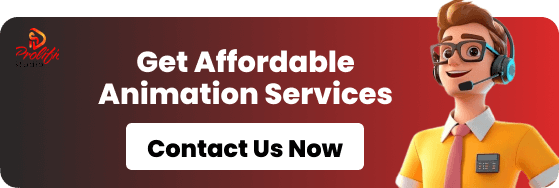Scroll through Instagram for a few minutes, and you’ll spot it: Some Stories just feel right. Everything lines up. The text fits neatly, colors pop, and the frame feels balanced. Then you hit one that’s off. The text is cut off halfway, the image is blurry, and the layout is all over the place. The difference? Most of the time, it’s something as simple as Instagram Story size.
When the dimensions are right, your Story just clicks. It looks natural, professional, and easy to watch. But once the sizing is wrong, even the most creative post can look rushed. On a visual platform like Instagram, that’s all it takes for people to swipe away.
For a video animation company, or any creator trying to hold attention, Stories are prime space. They’re short, visual, and connect fast. But they only work when you follow the right formatting. A stretched clip or cropped logo can throw everything off.
So, let’s sort this out, from ideal Instagram Story size and aspect ratios to design choices that keep viewers watching till the end.
Why Instagram Story Size Actually Affects Engagement
Story size sounds like a small detail, but it shapes how people see your post. If your video doesn’t fit, captions overlap, animations stretch oddly, or key visuals end up behind buttons. That kind of thing instantly feels unprofessional.
Instagram’s algorithm watches how long people stay on your Story. If they skip quickly, your reach drops. But when a Story looks clean and easy to follow, people stay longer. That small difference tells Instagram your content’s worth showing to more users.
So no, Story size isn’t a minor thing. It’s tied to engagement, visibility, and how people judge your brand. The right Instagram Story dimensions make your visuals look premium without you trying too hard.
Ideal Instagram Story Size and Dimensions
Here’s what works every single time: the recommended Instagram Story dimensions that fit every phone screen perfectly:
- 1080 pixels wide
- 1920 pixels tall
- Aspect ratio: 9:16
- Minimum resolution: 600 × 1067 pixels
- File types: JPG, PNG, MP4
- File size: up to 30 MB for photos, 250 MB for videos
That’s the best Instagram Story size, full-vertical, edge-to-edge, with no weird gaps. It’s the shape that feels natural to hold, scroll, and watch.
Most Instagram content size guides give you these same numbers, and there’s a reason: They simply work. Stick to them, and your visuals automatically look cleaner and more professional.
Getting Resolution and Aspect Ratio Right
The Instagram Story resolution decides how sharp your visuals look. If your file’s high-quality before upload, it’ll survive Instagram’s compression better. The platform compresses everything to load faster, so your job is to start with the clearest version possible.
And that 9:16 Instagram Story aspect ratio? It’s the sweet spot. That’s how people hold their phones. It’s vertical, full-screen, and feels personal. That’s why TikTok, Reels, and Shorts use the same layout. It just works.
When your Story fits that ratio perfectly, the viewer feels like they’re part of it, not looking at a badly cropped version of it.
Pixels vs Inches: Which One Matters
You’ll sometimes see Instagram Story size in inches, but here’s the thing: Instagram doesn’t use inches at all. It uses pixels. That’s what controls how it appears on different screens.
If you’re working in Photoshop or Illustrator, though, conversions help.
1080 × 1920 pixels equals roughly 3.6 × 6.4 inches at 300 DPI.
The key is to keep your proportions consistent, no matter what units you use. But before uploading, switch back to pixels; that’s what Instagram reads when resizing your post.
Choosing the Right Instagram Story Format
Format affects everything: clarity, playback, and upload time. Pick the wrong one and your Story might lag or lose quality. Stick to these Instagram Story formats for safe results:
- Photos: JPG or PNG
- Videos: MP4 or MOV
- Aspect ratio: 9:16
- Duration: 1–60 seconds
If your clip runs longer than a minute, Instagram breaks it into smaller parts. To make transitions look smooth, keep your Instagram Story video size under 250 MB and export with the H.264 codec. It’s light, sharp, and loads fast.
The Instagram Story Safe Zone
This one’s easy to miss but matters a lot: the Instagram Story safe zone.
That’s the middle space on your screen that won’t get covered by icons or your username. Always keep key text and visuals around 250 pixels away from the top and bottom edges. It prevents weird cropping and keeps everything readable.
It’s a simple fix, but it instantly makes your layout look like it was made by someone who knows what they’re doing.
Handling Instagram Story Compression the Right Way
Every file you upload gets compressed. It’s what helps the app load fast. But compression also reduces quality, colors might flatten, details blur, and darker shots look noisy.
To protect your visuals, follow these settings:
- Export at 1080 × 1920 pixels
- Frame rate: 30 FPS
- Codec: H.264
- Bitrate: between 3,500–5,000 kbps
- Avoid re-saving files too often
- Skip low-light or grainy shots
At Prolific Studio, a video animation company that handles visuals daily, compression is part of the quality check. Even a polished animation loses impact if it is uploaded blurry. Always post from your cleanest master file.
Instagram Story Ad Size, Get It Perfect
For ads, precision matters more than ever. The Instagram Story ad size that performs best includes:
- Resolution: 1080 × 1920 pixels
- Length: up to 15 seconds
- File size: under 250 MB
- Aspect ratio: 9:16
- Safe margins: 250 pixels on top and bottom
Ads that look like natural Stories work better. Keep your call-to-action short, your visuals strong, and your layout clean. You’ve only got a few seconds to grab attention, make them count.
How to Make Instagram Stories Look Professional
Getting the technical size right is just the beginning. What really makes your Story stand out is how it feels when people see it. You could follow every dimension rule perfectly and still end up with something that looks off. The ones that pull people in? They look intentional.
Every element, from colors to motion, feels like it’s meant to be there. Small creative choices can change everything.
Keep the Layout Steady and Intentional
Look at where everything sits: logos, text, icons, the lot. Placement alone can change how a Story feels. A centered layout might look calm, but shifting things slightly off-center gives energy. There’s no one formula, but there is one rule: keep it balanced. If your slides connect as a series, grids can help you stay visually consistent without much guesswork.
Stick With Colors That Reflect You
Color speaks before words do. Before someone even reads your caption, they already feel something from the colors you use. Muted tones make your brand feel calm and classy; vibrant shades create excitement.
The best brands keep their palette consistent; it’s what ties all their Stories together. Following an Instagram Story size guide isn’t just about pixels; it’s about staying visually steady across every upload.
Add Motion Thoughtfully
A little animation catches the eye, too much and it feels noisy. Soft fades, gentle zooms, or small slide-ins are enough. The point isn’t to show off effects; it’s to help your visuals breathe. At Prolific Studio, we’ve learned that motion should never distract from the story. It should guide it.
Keep Text Light and Readable
Dense text ruins flow. Use fewer words. Leave white space. Think in short bursts of language that someone can read in under a second. People tap through Stories fast; the more your message stands out at a glance, the better.
Why the Same Story Looks Different on Different Phones
Instagram’s standard 9:16 Story ratio fits most screens, but not all. Some phones trim the edges slightly, and that’s where creators trip up. The fix is simple: design within the middle 80% of your frame, what pros call the “safe zone.”
Staying within that space makes sure your visuals look centered, sharp, and complete across devices.
The Link Between Story Size and Brand Credibility
Most people won’t consciously analyze pixel sizes, but they’ll feel when something looks off. A crisp, properly sized Story signals effort and quality. One that’s stretched or fuzzy? It quietly says the opposite.
For anyone in marketing, content creation, or animation, these details matter. Getting the Instagram Story dimensions right isn’t just a checklist. It’s a sign that your brand takes pride in the little things. Those small details add up to trust.
Common Instagram Story Size Mistakes to Avoid
Even regular creators slip on the basics. These tiny errors are what separate average content from clean, professional-looking work.
-
Ignoring the Safe Margins
Keep your text and logos at least 250 pixels from the top and bottom. That’s where Instagram places icons and buttons, and they’ll cover your design if you’re too close.
-
Using the Wrong Ratio
Uploading 16:9 or square videos makes Instagram crop awkwardly. Always stick with 9:16; it fills the screen neatly.
-
Uploading Low-Resolution Files
Anything below 1080 × 1920 pixels will blur after Instagram Story compression. Stick to high-res files for sharp visuals.
-
Overloading Text
Spreading ideas across several slides keeps the flow smooth. Let visuals tell half the story; your words should guide, not flood.
-
Oversized Files
Large video files often upload more slowly and lose clarity. Keep them within the Instagram Story file size limit to preserve sharpness and motion quality.
Get these right, and your Stories will instantly feel cleaner. It’s not always obvious why they look better; they just do.
Tools That Make Sizing Easier
Not everyone wants to fiddle with specs, and honestly, you don’t need to. Some tools already have the recommended Instagram Story dimensions built in:
- Canva: Pre-sized 1080×1920 templates, quick drag-and-drop editing.
- Adobe Express: Handy for branded visuals with motion.
- InShot: Great for resizing Story videos without losing sharpness.
- CapCut: Perfect if you like experimenting with animation or transitions.
These tools handle the math, pixels, and templates. You just bring your ideas, color palettes, fonts, motion, and make them fit your brand’s energy.
Designing for Engagement, Not Just Looks
Pretty visuals are one thing. Getting people to interact is another. The right Instagram Story format encourages swipes, replies, and shares.
- Use Polls and Stickers: Viewers like having a reason to tap.
- Tell Mini-Stories: Tease, reveal, then follow with a short CTA.
- Organize Highlights: Save your best Stories under clean, consistent covers.
- Experiment and Compare: Change one design element, maybe a color or text placement, and track what performs better.
You’ll be surprised how much engagement can shift with a tiny change. Sometimes it’s as small as using the right spacing or trimming text by one line.
Frequently Asked Questions
What’s the best Instagram Story size?
1080 × 1920 pixels with a 9:16 ratio. It fits all screens cleanly and looks crisp.
Can I post horizontal or square videos?
You can, but they’ll either get cropped or have borders. Vertical always fits best.
Why do my Stories turn blurry?
Usually from compression. Export as MP4 (H.264) at 1080×1920 to keep quality high.
What’s the “safe zone”?
Keep all text and main visuals around 250 pixels from the top and bottom.
What’s the best ad size?
1080×1920 pixels, under 250 MB. Keep it simple, clean visuals, short text.
Which file formats are ideal?
JPG or PNG for images, MP4 (H.264) for videos. Stay under 30 MB for photos and 250 MB for clips.
Does Story size affect engagement?
Absolutely. Sharp visuals and the right dimensions load faster and hold attention longer.
Final Words
Perfecting Instagram Story specs isn’t about memorizing numbers; it’s about how your content feels when people see it. Every detail counts: spacing, alignment, animation, and tone.
When your Stories feel polished, people notice. They stop, they watch, and they remember your name. It’s subtle, but consistent visual care builds credibility.
At Prolific Studio, this is what design means to us. Every Story, every frame, every bit of animation is crafted to fit perfectly on the screen, not just technically, but emotionally. Because a well-sized Story doesn’t just fit the frame. It fits the brand.
Related Articles: