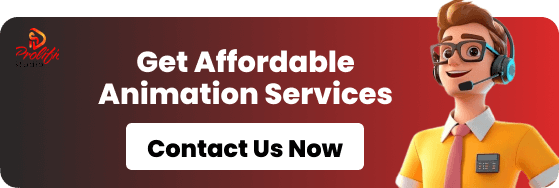You know the exact moment a pipeline fails. It’s 2 AM, someone imported a 6GB character file named ‘final_final_REAL.fbx,’ the engine yelled, the build crashed, and Slack is now a support group.
That moment is not rare. It’s normal when a studio grows without a modular asset pipeline. Studios scale fast. Pipelines usually don’t. That’s the plot twist. Teams patch problems with scripts, folders, manual checks, naming rules nobody reads, and tribal knowledge that only two people understand. It works. Until it breaks in the most dramatic way possible.
Prolific Studio builds pipelines that don’t break when 50 artists work at once, when deadlines breathe down your neck, or when someone drags in a file that legally shouldn’t exist. This guide is not a theory. This is the real process the pros follow to build a modular asset pipeline that survives production, expansion, new tools, new hires, and honest mistakes.
What a Modular Asset Pipeline Really Means (Without the textbook definition)
A modular asset pipeline is a system built in pieces that don’t depend on each other to breathe. One part fails. The other parts keep running. One team updates a process. Nobody else loses their sleep. New features get added, like plugging in a USB. No soldering. No chaos.
And most importantly: If someone joins your team today, they won’t need 3 weeks, 42 questions, and a sacred ritual to understand how things work. That’s the goal. Not perfection. Not complexity. Just clarity + independence + flow.
Why Studios Fail Without a Modular Asset Pipeline
Here’s the brutal math:
- More artists = more assets
- More assets = more formats
- More formats = more errors
- More errors = slow output
- Slow output = missed deadlines
- Missed deadlines = existential crisis
And if your pipeline is not modular? Every error becomes a team-wide emergency. A solid modular pipeline architecture prevents 4-hour problems from becoming 4-day disasters.
Core Benefits Every Studio Wants but Rarely Achieves
- No single point of failure
- Faster asset turnover
- Fewer tech bottlenecks
- Artists don’t touch scary folders or command lines
- Easy integration with Unity asset import pipeline and Unreal Engine asset pipeline
- Clear tracking, less chaos
- Add tools without rewriting the planet
- Team onboarding becomes faster than breakfast
The Modular Asset Pipeline Process
Step 1
Foundation of a modular asset pipeline. Sit with your team and list every asset entering production.
Not the obvious ones. All of them.
- 3D models
- Textures
- Animations
- VFX
- UI
- Audio
- Shader files
- Rig files
- Mocap data
- Substance materials
- Render outputs
- 3D product visualization files
Now map 3 things:
- Source format (what artists export)
- Need format (what the engine accepts)
- Conversion path (what happens in between)
Example:
- Source: .PSD
- Need: .PNG 2048×2048 compressed
- Process: Resize → Compress → Export → Validate → Deploy
This map becomes the spine of your 3D asset processing workflow. No guessing. No guesswork. No guessing disguised as confidence.
Step 2
This is where the pipeline gets a skeleton. Your pipeline needs independent modules that talk, but don’t gossip. Here are the essential modules every studio pipeline needs:
Module 1
The first checkpoint. Nothing enters the pipeline raw and unchecked.
This layer:
- Checks corrupt files
- Validates formats
- Enforces naming rules
- Logs metadata (who, when, version)
- Blocks cursed files that destroy builds
A gatekeeper today saves 14 meltdowns tomorrow.
Module 2
Your central database that knows everything about every asset.
It tracks:
- Current status (processing/waiting / approved)
- Version history
- Dependencies
- Creator & timestamps
- Failure logs
- Where the file physically lives
This solves 93% of the question: “Has anyone seen the latest model?”
Module 3
Core of asset pipeline automation. Each asset type gets its own pipeline:
For 3D models:
- Polycount check
- Auto LOD generation
- UV validation
- Material linking
- Collision mesh creation
- Rig verification
For textures:
- Format conversion
- Resolution scaling
- Compression
- Mipmap generation
- Channel packing
For animation:
- Frame rate check
- Skeleton compatibility
- Root motion validation
- Data compression
This is the heart of the game art asset pipeline.
Module 4
Automated asset validation tools. This module confirms if an asset is production-ready. It tests:
- Performance impact
- Engine compatibility
- Memory footprint
- Format integrity
- Visual correctness
When an asset fails, the message is simple and human:
“Texture is 4096×4096. Resize to 2048×2048 and resubmit.”
Not:
Error code 0x87-Texture-Disaster-of-Doom
Module 5
Pipeline integration for game engines. This is where assets are imported into Unity or Unreal.
It handles:
- Correct import settings
- Prefab/blueprint creation
- Folder placement
- Material auto-linking
- Dependency pairing
This is how a Unity asset import pipeline and Unreal Engine asset pipeline stay organized without manual babysitting.
Step 3
Modules need to communicate without living in each other’s houses. The pipeline must pass a standard data packet containing:
- Asset ID
- Asset type
- File path
- Version
- Status
- Metadata
- Linked dependencies
When modules speak the same language, you can add new ones without rewriting your core system. This is what makes a pipeline a scalable asset pipeline design.
Step 4
If a robot can do it reliably, a human shouldn’t be doing it at 7 PM.
Batch Processing
- Upload 200 textures.
- Go home.
- Sleep.
- Pipeline works.
Watch Folders
Drop files into folders like:
/Input/Models
/Input/Textures
Pipeline sees them. Takes them. Processes them. No button pushing.
Scheduled Tasks
- Night batch compression
- Weekly optimization
- Daily registry backup
- Rundown of dead files
This turns your pipeline into something that works for you, not because of you. That’s real asset pipeline automation.
Step 5
You need a dashboard that shows:
- What’s processing right now
- Fail rate
- Success rate
- Slow modules
- System health
Logs should store:
- Timestamps
- Error details
- Module IDs
- File paths
And alerts should ping your team when:
- 10+ assets fail in a row
- The pipeline freezes
- Storage is low
- A module breaks
This is pipeline error logging and alerts done right.
Step 6
Artists don’t want terminals. They want drag–drop–upload–done.
Your interface should include:
- Upload screen
- Progress bar
- Status tracker
- Clear error messages
- Resubmit button
- File history
Artists don’t need to know the machine. They need to know the outcome.
Step 7
If you don’t track versions, you don’t have a pipeline. You have a shared folder with trust issues. Version tracking must answer 4 questions instantly:
- Who uploaded this?
- Which version is live?
- Did the new one break anything?
- Can we go back without praying first?
A clean version system looks like this:
Character_Run_v01.fbx
Character_Run_v02_fixed.fbx
Character_Run_v03_approved.fbx
Not this:
Run.fbx
RunNew.fbx
RunNewer.fbx
RunNewerFINAL.fbx
RUN_USE_THIS.fbx
Your pipeline should auto-store:
- Previous versions
- Changelogs
- Dates and authors
- Compare history
- Rollback triggers
When a bad file sneaks through, one click should restore the older one. No panic. No searching. No blame tour. That is a game asset management system that keeps production calm.
Step 8
Pipelines are not just for game builds and engine imports. They fuel marketing, trailers, client previews, and product visuals. Studios using a strong modular asset pipeline can:
- Reuse game assets for promos
- Generate marketing visuals faster
- Render ad-ready 3D product visualization shots
- Deliver 3D animation services directly from production files
- Build a video marketing strategy without recreating assets
No recreating textures. No rebuilding rigs. No exporting 16 times to find the correct lighting setup. Marketing becomes a side branch of production, not a separate universe.
Step 9
There are tasks that creative humans should never do manually:
- Renaming 600 files
- Checking UV errors one by one
- Matching materials to 80 models
- Resizing texture maps manually
- Testing collision meshes by hand
- Running export settings repeatedly
These are not creative jobs. These are punishments disguised as responsibility.
Automation should handle:
- Format checks
Wrong file type? Block before upload completes.
- Size and memory rules
Too heavy? Auto-compress or reject.
- Technical compliance
No missing textures. No broken rigs. No rogue animations.
- Auto-fix attempts
If it can be fixed automatically, fix it. Don’t send a human into a task that a script can solve.
This is where automated asset validation tools become the studio’s safety net. No drama, just decisions.
Step 10
You haven’t lived through production until you see this:
Error 0x0004f8 – Buffer mismatch in dependency allocation
Cool. Now what?
Error messages don’t need to sound smart. They need to sound useful.
Rewrite errors like this:
Bad: “Mesh invalid reference exception.”
Good: “The mesh has missing material slots. Re-export with all slots assigned.”
Bad: “Memory overflow detected.”
Good: “Texture is 8K. Max allowed is 2K. Resize and upload again.”
Bad: “Unrecognized skeleton hierarchy.”
Good: “Rig bones don’t match the studio template. Use the standard skeleton file.”
Helpful errors remove back-and-forth conversations, reduce Slack rescue missions, and let artists solve issues without doom-scrolling chat logs.
Step 11
A pipeline that snaps when you add a new tool is not a pipeline. It’s a stack of cards politely pretending to be one.
Your system should welcome:
- New software
- New engines
- New asset types
- New studios jumping onto the project
- New artists who don’t know the sacred history of the folder structure
Flex happens when:
- Modules are independent
- Inputs are predictable
- Outputs have clear standards
- Every process has a backup route
- Nothing depends on 1 person knowing the secret process
This is a modular pipeline architecture in practice. Stable. Expandable. Non-temperamental.
Step 12
Pipelines should be stress-tested with the kind of files that make you question your career choices.
Try uploads like:
- A 12GB file
- A model with 400 missing textures
- A rig connected to nothing
- Files with emoji in their name
- Wrong formats, upside-down meshes, 8K everything
- “FinalFinalV7_useTHISone.fbx”
If your pipeline still stands… It’s ready for production.
Step 13
A pipeline without metrics is guessing with confidence.
Track:
- How long assets take to process
- How many errors appear daily
- Which module fails the most
- Average artist upload time
- Approval time per asset type
- How many manual fixes were reduced
Improvement targets that matter:
- Fewer failed uploads
- Less waiting time
- No duplicate re-exports
- No missing dependencies
- No rescue missions at midnight
This is game asset workflow optimization with numbers, not feelings.
How Prolific Studio Builds Pipelines That Don’t Break
At Prolific Studio, pipelines are built for real humans doing real production, not textbook diagrams.
Every pipeline we build:
- Works under pressure
- Protects artists from errors
- Speeds up production, not conversations
- Integrates with Unity asset import pipeline and Unreal Engine asset pipeline
- Scales without rewriting the core
- Helps marketing, games, animation, and 3D product visualization share the same asset source
- Uses automation where humans should never be involved
Studios don’t need complex pipelines. They need reliable ones.
Frequently Asked Questions
What is a modular asset pipeline?
A system where each part works alone, talks to others when needed, and does not collapse if one area updates or fails.
Why do studios need asset pipeline automation?
It removes repetitive manual work, reduces mistakes, and increases delivery speed without burning teams out.
How does a game art asset pipeline improve production?
It organizes models, textures, rigs, animations, and exports so the team spends time creating, not fixing files.
Can one pipeline support Unity and Unreal projects?
Yes, a structured pipeline includes both Unity asset import pipeline and Unreal Engine asset pipeline with correct export modules for each engine.
What role do automated asset validation tools play?
They check files before they reach production and flag errors in a way artists can fix without engineering support.
How does a pipeline help marketing or 3D animation services?
Assets from production can be reused for trailers, ads, branding, product visuals, and video marketing strategy content without rebuilding files.
What breaks most pipelines?
Manual processes, no version tracking, unclear error messages, and systems that depend on one person’s knowledge.
How do you track asset history?
With an asset version tracking system that stores previous files, authors, timestamps, and rollback points.
What makes a pipeline scalable?
A scalable asset pipeline design allows new modules, teams, and tools to connect without rewriting the core.
How does real-time pipeline monitoring help?
It tracks performance, flags failures early, and prevents small issues from becoming studio-wide blockers.
Final Words
You can build a pipeline that grows with your studio. Or you can build one that grows against it. One creates faster games, better visuals, cleaner production, and happier artists. The other produces 2 AM emergency calls, missing files, and panic-driven problem-solving.
If you want a modular asset pipeline that scales, protects production, and lets your team create instead of troubleshoot, Prolific Studio builds systems that actually work in the real world. No duct tape solutions. No unstable process towers. Just a pipeline built to survive growth, chaos, deadlines, and ambition.
When you’re ready to fix production at the root level, not the surface level, we’re here. Let’s build something that doesn’t break.
Related Articles: