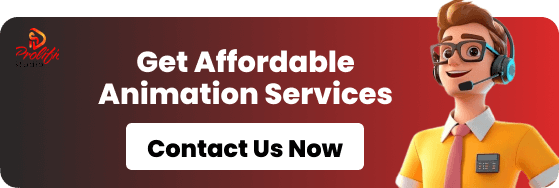Let’s start with a fact most studios don’t admit out loud. The reason many games look “okay” and not jaw-dropping isn’t a lack of talent. It’s the cost of realism. Great art takes time. Time takes money. And not every studio has 400 artists, 5 years, and an unlimited budget.
That’s where the shift happened. Photogrammetry walked in, flipped the table, and said, “Stop painting reality.“ Scan it instead. And suddenly, small teams could create work that looked like something a 200-person studio would build. That single change is why many gamers today expect real-life detail in every crack, rock, brick, scratch, and wall stain.
This is no longer a trend. It’s a baseline. And if your game project needs photogrammetry to compete visually and win attention, that’s not a dramatic statement. That’s just the truth.
At Prolific Studio, we’ve seen the shift firsthand. The industry moved from “this looks good for a game” to “this looks like it was filmed”. Anything under that bar stands out in the wrong way.
What is Photogrammetry in Game Art?
At its core, what is photogrammetry in game art really asking is this: “How do you take something real and turn it into something playable?” The answer is a mix of photography, math, and 3D mesh science.
You take hundreds (sometimes thousands) of photos of one object from every possible angle. Feed those images into a photogrammetry tool. The software stitches points together, builds a 3D structure, and prints out a digital version of the real thing.
No guesses. No artistic interpretation. No “close enough.” If the real object has dirt in a corner, a faded paint mark, or a chipped side, your 3D model has it too.
This is why teams choose photogrammetry in games when they want realism that doesn’t feel painted, polished, or artificial. It feels honest. Because it is. Top studios use it for movie-level assets. Small teams use it to punch above their budget. And some of the best-looking environment art in games today? Almost all of it has photogrammetry under its surface.
Why Your Game Project Needs Photogrammetry to Compete
Let’s lay out the blunt benefits without sugar coating.
1. Realism you can’t hand-sculpt
You can hire the best game animation services in the world. Give them months to make a wall. It still won’t look as real as a 200-year-old wall that already exists. Reality carries randomness. That randomness is almost impossible to fake.
2. Production speed that changes timelines
A sculpted asset can take days or weeks. A scanned asset can take hours, plus processing time. The detail jumps up. The timeline goes down. Studio owners sleep better.
3. Smaller teams, bigger output
A top-tier game trailer services provider with 50 artists may still use photogrammetry. Not because they can’t sculpt. But because scanning wins every time in speed and raw realism.
4. More visual authority
Gamers don’t consciously think, “this wall was scanned from a real cave in Norway.” But their brain knows the difference between real and artificial. Real assets make a game feel serious. Built-by-hand assets can still feel stylized or simulated. That’s the divide photogrammetry erases.
What Photogrammetry in Games Fixes That No One Talks About
Game art has three invisible enemies:
1. The repetition problem
Artists hide repeating textures, tile seams, and mirrored details. Scans don’t repeat unless you tell them to.
2. The reference problem
Artists search Google, Pinterest, photo libraries, hoping to match what’s in their head. Photogrammetry captures what’s physically there. No guesswork.
3. The perfection problem
Artists sometimes make things too clean, too smooth, too designed. Reality is messy. Players believe messy. The tech didn’t just change how assets look. It changed how believable game worlds feel.
Photogrammetry Process for Game Art
The photogrammetry process for game art follows a cycle that looks simple when written out, but is very technical behind the scenes.
Step 1: Capture
You photograph the subject from all sides, layers, heights, and angles.
- Objects: 200–500 images.
- Scenes: 1,000–5,000 images.
- Large environments: sometimes 10,000+.
Steady lighting matters. Blurry photos kill scans. Missing angles create ugly holes in models.
Step 2: Reconstruction
Software generates point clouds. Then dense point clouds. Then a 3D mesh. Then texture maps. The model exists, but it is not usable in the game yet.
Step 3: Repair
Raw scans come out massive. Millions of triangle faces. Broken surfaces. Noise around edges. This is where cleanup starts.
Step 4: Clean and Optimize for Games
This is the stage most people underestimate.
Clean and optimize for games means:
- Reduce polygons without losing detail
- Fix errors in the scan
- Rebuild usable topology
- Bake textures into efficient maps
- Remove lighting info baked into scans
- Make it efficient for rendering
Raw scans look real. Optimized scans run in engines. Those are two very different achievements.
Step 5: Export as a Typical Game Prop
Once finalized, the model becomes a typical game prop or environment asset.
It must behave like one, too.
Every model gets:
- Proper scale
- Proper pivot point
- Collision mesh
- LOD (levels of detail)
- Optimized texture sizes
Now it can move to the next stage.
Get Assets Game-Ready Without Breaking the Engine
“Finished model” doesn’t mean “game ready.” Get assets Game-Ready means making them safe for real-time rendering so your game doesn’t run like a slideshow.
This includes:
- Creating LOD levels so that far-away objects don’t overload the GPU
- Compressing textures without destroying detail
- Aligning the UVs
- Making physics-friendly collision meshes
- Setting proper file formats (FBX, OBJ, or engine-native imports)
- Testing it in a real project file, not just preview windows
When done right, the asset looks high detail but performs lightweight. That’s the balance every studio wants.
Asset Ready for the Game Engine
Assets change depending on the engine.
For Unreal Engine
- Many studios use Nanite to push ultra-high triangles
- Sometimes LOD work is automatic
- Big scans can work with fewer manual reductions
For Unity
- More manual optimization is required
- Collision meshes must be clean and efficient
- Texture compression settings matter a lot more
- LOD groups must be configured by hand
Every engine digests assets differently. A model that runs at 120 FPS in one engine can run at 12 FPS in another if not prepared correctly.
Tools and Software for Photogrammetry
There is no “best” tool. There are best fits.
Common stacks include:
- Photo alignment and reconstruction tools
- Mesh cleanup software
- Retopology assistants
- Texture baking tools
- Optimization plugins
- Engine import bridges
Each stage uses a different brain. A photographer’s brain for capture. A technical brain for processing. A 3D artist’s brain for cleanup. A game engine brain for integration.
Photogrammetry in Game Art vs. Traditional Modeling
Traditional modeling is sculpting inspiration. Photogrammetry is scanning truth. One feels authored. One feels lived in. Traditional modeling is deliberate detail. Photogrammetry is accidental detail.
Scratches, weather, stains, imperfect edges, microsurface noise, all are natural gifts that hand modeling rarely gets right without extreme labor. This is why photogrammetry in game art didn’t replace 3D artists. It upgraded them.
Photogrammetry in Games
Right now, studios fall into three categories:
- Using photogrammetry and moving faster
- Not using it and wondering why art takes so long
- Using it wrong and thinking it doesn’t work
The technology itself is not the advantage anymore. Knowing how to capture, clean, optimize, and implement it properly is. At Prolific Studio, that entire pipeline is the difference between an asset that looks real and an asset that plays real.
Photogrammetry in Environmental Art
A rock asset alone is impressive. A valley made of 1,200 scanned rocks feels believable. That’s the difference between decoration and a place players remember.
Photogrammetry in environmental art changed open-world and level building completely. It gave 3D environment artists a resource to work with, not a blank canvas to fight against.
Suddenly, forests looked layered, not copy-pasted. Abandoned buildings felt truly aged, not texture-brushed. Ground surfaces finally stopped looking like repeating Photoshop patterns.
Environmental storytelling became easier to pull off because the environment itself carried history. Cracks, dirt paths, erosion, and uneven pavement, these small things started carrying narrative weight. A scene made with scanned assets whispers a story without needing a single line of dialogue.
Common Misconceptions Around photogrammetry in games
1. “It removes the need for 3D artists.”
No. It replaces bad guesswork, not artists. Someone still needs to rebuild the topology. Someone still fixes broken scans. Someone still decides optimization budgets. Someone still makes it run in a level without exploding memory.
2. “Scans are always game-ready after processing.”
They are game-resembling. Not game-ready. There are 6–10 steps between a clean scan and a working in-game asset.
3. “More photos always mean better quality.”
Better coverage means better quality. 10,000 bad photos = garbage scan.
4. “It kills art style.”
Wrong. It strengthens the base, then style sits on top of truth instead of replacing it.
When photogrammetry assets working in your game go wrong
There are 5 common failure points:
1. Overly heavy meshes
Some teams import 20-million-poly scans directly and pray the engine saves them. It doesn’t.
2. Baked lighting in textures
It looks great in one scene and completely broken in every other lighting setup.
3. No material breakup
One giant texture set per model = performance disaster.
4. No LOD structure
Far assets consume the same GPU as near assets.
5. Wrong collision setup
Collision meshes that hug every crack and dent = physics chaos.
Most failures aren’t caused by the scan. They’re caused by skipping the production brain stage.
How Photogrammetry Influences Art Direction, Not Replaces It
Photogrammetry brings accuracy. Art direction brings intention. One captures truth. One decides what truth to show. Games that rely on raw scans only look like 3D documentaries. Games that mix scans with design intent look cinematic.
Think of it like cooking:
Photogrammetry = high-quality ingredients
Art direction = the actual dish
Both matter. Neither replaces the other.
Where Photogrammetry Meets Performance Budgets
Every game has a limit:
- Memory budget
- GPU load threshold
- Draw call ceiling
- Texture streaming cap
- Asset load timing windows
Your art can push 90% realism. Your budget might only allow 70%. The difference is solved by smart reduction, not magical compression.
Good optimization knows what to keep:
- Silhouette integrity
- Material breakup
- Mid-range surface noise
- Up-close detail zones
And what to sacrifice:
- Invisible back faces
- Micro texture noise at distance
- 16K maps on secondary assets
- Sub-pixel cracks no player will ever notice
This is practicality in art form.
Frequently Asked Questions
Is photogrammetry good for every type of game?
It shines in realism-focused art. Stylized games use it too, but more for texture breakup and surface-based scans than final assets.
Can photogrammetry work for character assets?
Yes, but it needs extra cleanup, scan wrapping, retopology, and animation prep. Hard surfaces are simpler than deforming meshes.
How do I know if my game project needs photogrammetry?
If realism is part of your selling point, marketing visuals, or player expectations, then yes, it’s no longer optional.
How long does it take to get assets Game-Ready?
Scanning can take hours. Processing can take days. Real-world optimization and engine prep take the longest.
Do photogrammetry assets slow games down?
Only when they skip optimization. Clean, reduced, LOD-managed assets run smoothly in modern game engines.
Final Words
Not “Should we use photogrammetry in games?” But “Who will handle it properly so it actually works in our build?” The tech is available to everyone. Execution separates average launches from memorable ones.
If your next production needs assets that look real, run clean, and ship on time, you need a team that treats photogrammetry like production engineering, not a visual cheat code.
At Prolific Studio, this is routine, not experimental. Smart capture, clean design, real performance, zero shortcuts. Your game doesn’t need more compromise. It needs better assets. That’s where the switch happens.
Related Articles: