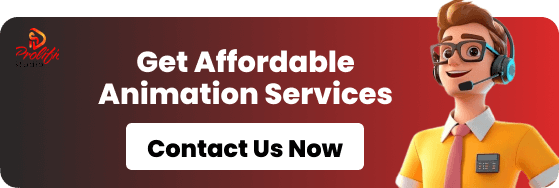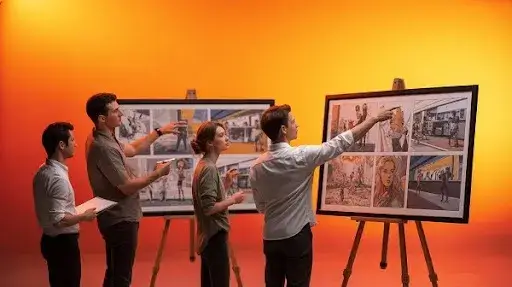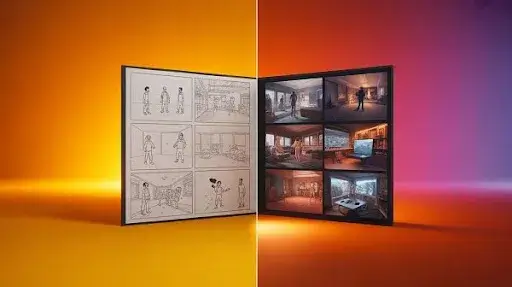Every animation, film, or video ad begins long before the first frame moves. Long before the lights, textures, or final rendering. It starts with something quiet, sketches, arrows, and half-formed ideas scrawled on paper or screen.
Those early boxes of imagination are storyboards. They may look simple, but for creative studios like Prolific Studio, they’re the blueprint that keeps chaos in check.
When concepts are in the air, storyboards help bring them back down to earth. They demonstrate the flow from one moment to the next, the people in the shots, what the camera captures, and how the transformations in emotion from shot to shot are rendered. Without them, the best ideas can collapse during the console phase and execution.
What Is a Storyboard, Really?
Ask ten creatives, and ten different definitions are potentially in reach. But at their core is a storyboard, a visual blueprint of the story to come, one that outlines shot by shot how a story will be told on screen.
Each square or rectangle represents a shot. Inside it: quick sketches, notes, arrows showing camera direction, snippets of dialogue, and timing cues. It’s not meant to be pretty. It’s meant to communicate.
For a video animation company, storyboards act like maps. They make sure every artist, editor, and animator understands the journey before anyone begins working. They bridge the gap between imagination and production.
They are the conversation between your vision and its execution. They outline the focus of your attention and emotions in what is to be done and the speed at which things are supposed to happen. It is a pre-production planning tool that fosters team cohesion.
Why Storyboards Matter in Animation and Film
In animation and filmmaking, storyboards are not just helpful; they’re the spine of the whole process. At Prolific Studio, we don’t touch animation software until the storyboard feels right. It saves countless hours later in the production pipeline for animation by solving problems early.
A strong storyboard gives you:
- Consistency: The tone, flow, and story logic stay aligned.
- Clarity: Everyone knows what’s happening before production even begins.
- Efficiency: You catch bad pacing or awkward transitions before they cost money.
- Creative freedom: You can experiment with shots, movement, and pacing while ideas are still flexible.
It’s not about stiff control, it’s about guidance. Storyboards make creativity manageable.
The Storyboard’s Evolution
In the early 1930s, the beginnings of storyboarding occurred at Walt Disney Studios during the production of the first animated feature, Snow White and the Seven Dwarfs. At that time, storyboards were literally boards with hand-drawn sketches.
Those rough pencil drawings turned chaos into structure. Animators could finally see what their story looked like before it was made. That single innovation changed filmmaking forever.
As technology evolved, so did the process. Today’s storyboard formats range from simple pencil drawings to full 3D simulations.
With the use of pre-visualization software like Toon Boom, Storyboard Pro, and FrameForge, one can experiment with lighting, shot composition, and camera angles of a storyboard. They can be created to look like finished scenes.
At Prolific Studio, we strike a balance between art and technology; we enjoy the digital precision and the heart of hand-drawn sketching. A storyboard doesn’t always need polish; cohesion is what truly matters.
Exploring the Main Types of Storyboards
The endless variability in storyboarding comes from the unique pace, complexity, and requirements of each individual project. Here is how different kinds of storyboards influence and determine the flow of assignments ranging from TV commercials to full-length animated movies.
1. Traditional Storyboard
The oldest and still one of the most effective formats. The raw, spontaneous energy of a traditional storyboard is captured in the hand-drawn pieces. The unique, even reckless, freedom of drawing lies in the absence of the ‘mistake’ mentality; each ‘mistake’ is simply part of the journey toward a stronger shot.
The speed and ease of hand-drawn storyboards are part of the reason the method is still used for early brainstorming, and the tangible, personal connection to the work is a bonus. The stack can be shuffled, reworked, and the course can change wildly, easily, and without a hitch.
Best for: Early ideation, passion projects, or small-scale animations.
Prolific Tip: Focus on pacing, not polish. Even rough stick figures can tell a powerful story when the flow works.
2. Digital Storyboard
As teams scale up and collaboration becomes critical, digitally prepared storyboards take the frontline. Tools like Photoshop or Toon Boom enable users to edit, scale, and rearrange scenes with a few clicks.
Incorporated storyboards are part of the seamless flow of work; integration with production calendars, editing software, and timelines is effective and efficient. They, along with the real-time interaction of artists, directors, and clients, are a huge time and resource-saving feature in a studio.
Best for: Mid-to-large animation or video projects where teams need to collaborate efficiently.
Why it works: It allows fast revisions without losing track of earlier versions.
3. Animated Storyboard (Animatic)
This type of storyboard adds sound, timing, and motion, and the story can be previewed as a moving video. Instead of flipping through still images, you receive a preview that illustrates how the final video will be structured and what it will feel like.
This is especially true in explainer video storyboards or other music-driven projects that integrate rhythm and sequencing as prominent features. Before a project is in the works, directors can check alignment with sequencing, rhythm, and emotional accents.
Best for: Commercials, explainer videos, and music-based animation.
Bonus: Use temporary sound effects or voiceovers to simulate real pacing.
4. Thumbnail Storyboard
A thumbnail storyboard looks more like doodles than detailed art. These are quick, small sketches used to experiment with framing and sequencing. It’s where structure takes shape, not visuals.
These are perfect for the early idea stage, especially when trying to figure out story flow and sequencing.
Best for: Quick brainstorming or testing multiple directions before committing to one.
5. Written Storyboard
Not every storyteller sketches. Some think in words first. A written storyboard describes each scene using text, what the audience sees, hears, and feels.
Example:
“Close-up: raindrops slide down the glass as the character stares outside. Camera pulls back slowly.”
It’s simple but powerful, especially for script-heavy or dialogue-driven content. Writers often use this format before collaborating with visual artists.
Best for: Projects that rely heavily on dialogue or detailed scripts.
6. Sketched Storyboard
Between rough thumbnails and polished digital frames sits the sketched storyboard. It’s detailed enough for teams to discuss transitions, pacing, and shot list and storyboard integration, but not final enough to lock anyone in.
It’s flexible, and that’s what makes it invaluable during creative discussions.
Best for: Early collaborative stages when ideas are still fluid.
7. Explainer Video Storyboard
Explainer videos work differently from cinematic projects. They’re built around clarity; every frame has to serve the message. A storyboard guide for explainers focuses on how visuals and narration sync, how motion reinforces tone, and how information flows from one point to another.
At Prolific Studio, our team treats explainer storyboards like visual scripts; every frame has intent and rhythm.
Best for: Tutorials, marketing campaigns, and educational videos.
8. Framed Storyboard
A framed storyboard mirrors what the camera will actually capture. It includes camera angles and shot composition, light direction, and focus points. These are usually made once the story direction is final, helping teams visualize what will happen during shooting or rendering.
Best for: High-end animations or films that require precision in framing and camera behavior.
9. 2D vs 3D Storyboard
In many studios, the debate between 2D and 3D storyboards never really ends. Some swear by the classic 2D format, quick sketches, simple frames, lines that barely hold shape. It’s fast, raw, and full of life. When your story relies more on emotion or dialogue than fancy camera tricks, that flat canvas works just fine.
But once a project starts asking questions like “how will the camera move around that corner?” or “what if the light hits from above the character’s shoulder?”, you can feel the limits of 2D. That’s when the 3D storyboard walks in.
10. Pre-visualization (Previs) Storyboards
This is the phase where storyboarding starts looking like filmmaking. Previs storyboards are built for clarity, they take the hand-drawn sketches, mix them with 3D mockups, timing, and sometimes sound, to form a rough but living version of the story.
In practice, it’s like watching the skeleton of your film move. The pacing becomes visible, the tone begins to feel real, and transitions start to make sense. Directors love previs because it’s the safest space to experiment. You can add camera movement, test out timing, or rearrange entire scenes, without spending a single production dollar yet.
Storyboarding Workflow
Every storyboard type, no matter how advanced, only works when it fits the larger process. The board isn’t just a drawing; it’s a translator between the writer’s script and the animator’s screen.
At Prolific Studio, we’ve seen how skipping proper storyboarding workflow can wreck production schedules. That’s why we stick to a system that keeps creativity organized without strangling it.
It usually runs like this:
- You start with a concept and script, scribbled ideas, and notes about emotion or tone.
- Then come thumbnails and written storyboards, the messy stage where you test what belongs where.
- Next are sketched or digital boards, which introduce real structure, camera moves, timing, and rough layouts.
- When that’s solid, the team builds an animatic or previs to see it in motion.
- And finally, production begins, fully guided by that plan.
By then, there’s no confusion left; everyone knows what needs to happen. The storyboard acts like a contract between imagination and execution.
Common Mistakes in Storyboarding (and the Fixes That Save You)
Even the best teams slip up sometimes. The trick is spotting the usual suspects before they spiral out of control.
Over-detailing too soon: It’s tempting to polish every panel, but doing that early locks your creative flow. Early boards should breathe.
Skipping camera notes: The arrows, the shot directions, the lens choices, they might look small, but they tell the story of movement. Leave them out, and your animation will feel stiff.
Ignoring emotion: A storyboard isn’t just about shots; it’s about rhythm and mood. Miss that, and even pretty frames fall flat.
Separating the storyboard from the shot list: The two should talk to each other. The shot list gives order, the storyboard gives feeling. Together, they create balance.
Forgetting written context: A few words beside your sketch can save the whole team hours of guessing later.
These mistakes might sound small, but on a big project, they can cost days of rework.
Frequently Asked Questions
What’s the real purpose of a storyboard in animation or film?
It’s the first version of your film that actually “exists.” It helps visualize how the story will play out, scene by scene, before production starts.
Is a digital storyboard better than a traditional one?
Not always. While there is a sentimental value in hand-drawn boards, the speed of sharing and editing digital boards has its advantages. It is a matter of preference, your project, and your team.
What’s an animated storyboard used for?
An animated storyboard, or animatic, gives movement and timing to your static shots. It’s great for checking flow and pacing before you invest time in animation.
What kind of storyboard works best for explainer videos?
Explainers need clarity. A clear, visual storyboard that syncs narration and visuals usually works best.
How do camera angles and shot composition come into play?
They change how the audience feels. Angles add meaning, power, tension, or calm, and storyboards let you decide that before shooting starts.
Can AI create storyboards?
Sure, it can draft something, but it’s still human creativity that decides what’s worth showing. Machines can’t feel a moment, yet.
Final Words
When you look at it closely, storyboarding isn’t just planning. It’s storytelling before storytelling. Every frame drawn, every note scribbled, is part of a larger rhythm that turns a thought into a visual experience.
At Prolific Studio, we treat it as the heartbeat of production, not paperwork, not a step to rush through. The storyboard is where everything begins to make sense. From scribbles on napkins to complex previs setups, each format brings the same goal closer: clarity.
And clarity is what makes stories work.
Do you have a concept floating around in your mind that is half-formed but brimming with potential? We will help you take that loose idea and develop a detailed plan to turn it into a compelling visual that resonates with the audience when it comes to life on the screen.
Related Articles: