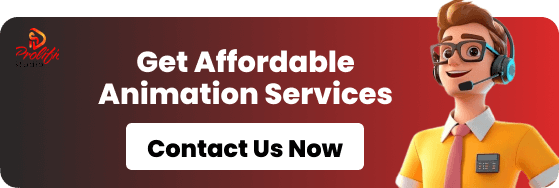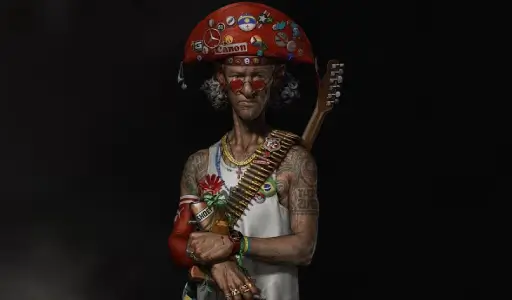The first impression of a brand is a logo that you can’t help but be captivated by. It gives you the chance to create a strong brand identity, gain customer trust, and convey both the value and good features of your brand.
An attractive logo is needed for any company, big or small. A dynamic design that is animated can be an abiding memory in your audience’s minds and separate you from competitors.
Static logos are effective, but animated ones have increasingly become popular mainly because they intrigue and entertain viewers.
In this blog post we will explore various tools and techniques to create a free, eye-catching 2D animated logo.
Let’s get right on!
1. Understanding the Power of Animated Logos
The biggest gain for animated logos is that they bring life and dynamism to your brand image. They can communicate your brand message more effectively than before, enhance brand recognition, and leave a memorable impression on your audience. It was learnt that whether applied with slight motion or as a complex animation an animated logo is indeed good stuff in improving the external presentation of your brand.
Exploring Custom Logo Animation Tools
To create a custom animated logo, several free online tools are available that cater to different skill levels. Here are a few popular options:
- Adobe Spark
Adobe Spark allows you to create stunning logo animations with its easy-to-use interface. It provides a range of templates, effects, customization options, and animation frames to help you bring your logo to life.
- Canva
Canva is a versatile design platform that offers a variety of logo animation templates, making it easy for even beginners to create professional-looking animated logos.
- Renderfores
Renderforest specializes in logo animation video production. It offers a wide range of customizable templates and allows you to add motion effects, transitions, and audio to your logo.
Steps to Make Your Logo Animated
Now that you have selected a tool, let’s explore the step-by-step process of creating an animated logo:
- Choose a suitable template: Select a template that aligns with your brand’s style and message. Ensure that the template provides enough flexibility for customization.
- Customize the design: Replace the placeholder elements in the template with your logo and adjust the colors, fonts, and other visual elements to match your brand identity.
- Add animation effects: Experiment with the tool’s different animation effects and explore different types of animation in the storyboard to decide how your logo should move. Consider factors like timing, transitions, and motion paths to create an engaging and seamless animation.
- Incorporate sound (optional): If desired, you can enhance your animated logo by adding sound effects or a background music track. Make sure the audio complements your brand and doesn’t overpower the visual elements.
- Export and save: Once you are satisfied with the animation, export it in a suitable format (such as GIF or MP4) and save it for future use.
Utilizing Logo Animation Services
If you prefer a more professional touch or lack the time and expertise to create a logo, consulting a 2D animation studio can be a great option. There are several online platforms currently offering logo animation services at affordable prices. They provide a team of experienced animators who can bring your logo to life based on your requirements and brand guidelines.
Best Practices for Animated Logo Design
To ensure that your logo animation stands out and effectively communicates your brand, consider the following best practices:
1. Keep it simple
Avoid overcrowding your logo with excessive details or complex animations. Focus on conveying the essence of your brand through clean and concise motion.
2. Maintain brand consistency
Your animated logo should align with your brand’s overall visual identity. Use consistent colors, typography, and design elements to create a cohesive brand experience.
3. Consider context and platforms
Adapt your animated logo to different platforms and mediums, such as websites, social media, or video intros. Optimize the animation duration and file size accordingly.
To Make it Short
Creating a mesmerizing animated logo doesn’t have to be a headache. With numerous free tools and services available, your brand identity can easily come alive. Whether you carry out the animation of your own logo or go so far as to look for a professional logo animation company to assist you, don’t overlook the importance of matching it with your brand image and the need to capture attention through its appearance. Give your logo a profound summary of what your brand stands for and the principles that underlie it.