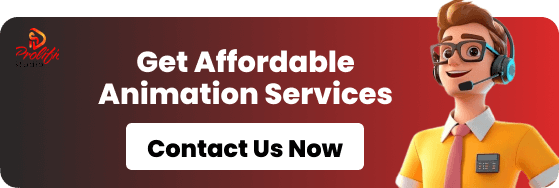There’s something strangely appealing about games that don’t chase perfection. No photorealism, no shiny reflections, just clean geometry, solid colors, and a bold sense of shape. Somehow, they still feel alive. That’s what makes low-poly graphics in games special.
These visuals don’t rely on high-end realism. They thrive on style, rhythm, and how everything fits together. It’s minimalism that works, and it works brilliantly. From mobile hits to indie standouts, low-poly game art keeps proving that a simple look can still tell powerful stories.
This approach isn’t about cutting corners. It’s about understanding what truly matters in a scene and stripping away everything else.
The Basics of Low-Poly Graphics
The term “low-poly” literally means “low polygon.” Every 3D model you see in a game, a tree, a sword, a character, is made up of polygons. Fewer polygons mean fewer details, yes, but it also means cleaner shapes and faster rendering.
Low-poly graphics are built on clarity. Instead of drowning the player in detail, they emphasize shape, color, and composition. The fewer the polygons, the more every choice counts.
Back in the early console days, hardware limitations forced developers to use fewer polygons. Over time, that look became an identity of its own, now intentionally used as a design style. What began as a limitation evolved into a deliberate artistic direction.
And that’s how low-poly modeling for games became one of the most recognizable art forms in modern game design.
Principles of Low-Poly Design
Getting simplicity right is harder than it looks. A good low-poly game art piece feels intentional, not unfinished. There’s real technique behind it.
1. Keep Geometry Clean
Every polygon should earn its place. Good geometry is simple, tidy, and functional. Clean shapes mean fewer lighting bugs and smoother animation later.
2. Focus on Silhouette
In low-poly character modeling, the outline tells the story. A recognizable silhouette makes a character or object stand out instantly, even from far away. The best designers know how to create identity with just a few angles and edges.
3. Use Color and Texture Smartly
If detail isn’t your main tool, color is. Flat tones, soft gradients, and smart lighting give depth to the design. Texturing low-poly models isn’t about painting every scratch; it’s about creating visual balance. Tricks like texture baking and normal mapping in game assets help fake small details that would otherwise need more polygons.
4. Optimize Everything
This is a performance-first art form. Polygon count optimization and low-poly asset optimization make or break the game’s performance. Artists must think like engineers, how can this look better with less?
5. Create Depth With Lighting
Lighting is the secret sauce. A flat model can pop with good highlights and shadows. Many studios, including Prolific Studio, use light to set tone and emotion in low-poly environment design. It’s how a simple shape suddenly feels cinematic.
The Low-Poly Modeling Workflow
A great low-poly game asset workflow isn’t just about making models fast; it’s about doing it smartly. Every step matters.
Step 1: Planning and References
It starts on paper. Artists collect reference images, rough sketches, and test color palettes. Before a single shape is modeled, the low-poly game style is already planned out. Consistency is key here; proportions, colors, and form must all work together.
Step 2: Building the Model
Here’s where things get technical. Artists build models using triangles or quads. The focus is always on polygon count optimization, use just enough geometry to form a shape, but keep it light. Every extra polygon adds weight to the engine.
Step 3: UV Mapping
Once the shape is ready, it’s time to unwrap it. UV mapping lays the 3D surface flat for texturing. Clean UVs mean clean textures, no stretching, no weird distortions.
Step 4: Texturing and Shading
In stylized game art, textures are bold but simple. Artists pick color schemes that define the mood: soft and pastel for cozy games, vivid and sharp for energetic ones. No photoreal textures, just personality.
Step 5: Normal Mapping and Texture Baking
This part’s where illusion meets efficiency. With normal mapping and texture baking, artists add fake shadows or highlights to make the object appear more detailed than it really is. It’s how low-poly 3D assets punch above their weight visually.
Step 6: Engine Integration
Once done, the asset is dropped into a game engine like Unreal or Unity. Here, developers test it for real-time performance. Game engine-ready models must run smoothly while looking sharp. Frame rates, texture memory, and responsiveness all get tested at this stage.
Low-Poly vs High-Poly Modeling
People often compare the two, but low-poly vs high-poly modeling isn’t about who wins. It’s about choosing what fits.
High-poly models look amazing, perfect for cinematic cutscenes or AAA game cinematics. But they’re resource-heavy. Rendering takes time, file sizes are massive, and optimization is tricky.
Low-poly modeling keeps things lean. It’s ideal for real-time game modeling, VR projects, or mobile apps where performance matters most. Developers who want speed and style love this method.
And the coolest part? Low-poly visuals age better. Games like Superhot and Astroneer still look stunning because stylized game art doesn’t depend on realism; it depends on taste.
The Power of Stylized Simplicity
Simplicity can be expressive. That’s what low-poly environment modeling does so well: it builds a mood without clutter.
You don’t need endless detail to pull a player in. You just need form, light, and color working together. When done right, a minimalistic 3D game art style feels effortless and timeless.
Low-poly games remind us that perfection isn’t the goal, clarity is. And that’s something both players and developers can appreciate.
How Simplicity Shapes the Player’s Mind
Low-poly graphics in games change how players feel and move inside a world. The visuals don’t fight for attention; they guide it. When you play a game built around clean geometry and sharp silhouettes, your eyes stop chasing textures and start following purpose.
That’s what makes low-poly game art so quietly powerful. You don’t get distracted by photoreal water or ultra-detailed reflections. Instead, you feel what the designer wants you to feel: calm, tension, curiosity. Every triangle and shadow sits there for a reason.
Good low-poly environment design leaves space for imagination. The shapes hint at reality but never overexplain. It’s this balance between simplicity and intention that keeps players engaged.
Games That Prove Less Can Do More
You’ve seen it before, games that don’t rely on massive detail yet somehow look stunning.
Monument Valley did that with soft colors and impossible architecture. Nothing about it feels rushed, yet the design is stripped to its core.
Superhot is another masterclass in restraint. White rooms, red enemies, no clutter, just shape and motion. It’s basically a lesson in low-poly design principles disguised as a shooter.
Then there’s Poly Bridge, which uses low polygon game assets to create puzzles that feel alive. You’re not distracted by the look; you’re focused on solving problems and laughing when your bridge collapses.
Astroneer is a perfect blend of low-poly graphics and modern polish. It shows how minimalistic 3D game art style can still feel rich and immersive when done right.
What ties all these together isn’t budget or realism. It’s clarity. They know exactly what they’re showing and what they’re leaving out.
The Hidden Power Behind Low-Poly Optimization
Behind every smooth-running low-poly title is an artist obsessed with performance.
A good low-poly asset isn’t just light on polygons; it’s balanced. That’s where low-poly asset optimization comes in. The fewer resources your 3D assets demand, the more space your engine has for physics, AI, or effects that actually make gameplay fun.
That’s why studios focusing on real-time game modeling pay so much attention to optimization. It’s not about cutting detail; it’s about cutting waste.
Mobile games benefit from this the most. Phones can’t handle massive assets, so low-poly 3D assets make games smoother, faster, and battery-friendly. That’s the real value, performance you can feel.
How Textures Add Soul to Simple Shapes
Low-poly doesn’t mean lazy. The magic hides in the texturing.
When you’re texturing low-poly models, every color and gradient counts. Instead of relying on heavy maps, artists use tone to suggest depth. A soft pink fade can show warmth. A harsh shadow can tell danger.
Normal mapping in game assets helps fake detail without bloating the polygon count. Texture baking adds even more life by pre-rendering shadows right onto the surface. Together, these techniques make simple objects feel alive without making the engine sweat.
That’s why low-poly game art feels so personal. It’s not about replicating real materials; it’s about expressing mood.
Designing Characters and Worlds With Shape and Heart
In low-poly character modeling, every edge matters. You can’t rely on wrinkles or high-res fabrics, so expression comes from form. A confident character might have wide shoulders and hard edges. A friendly one might have softer corners and lighter hues.
These tiny choices decide how players read emotion without a single facial animation.
The same goes for low-poly environment modeling. Think of it like stage design, you use minimal props, but each one directs the story. Triangular hills, cubic rocks, or pastel skies, the goal is to build emotion, not replicate a photograph.
When done right, players don’t even notice the simplicity. They just feel it.
Inside the Studio Workflow
Studios that understand low-poly modeling workflow treat it like a science, organized, efficient, repeatable.
The process often starts with collecting references. Artists pin color palettes, shapes, and lighting examples. Once the theme feels right, they move to building, modeling, retopology, and UV unwrapping to keep things clean.
Texturing comes next. It’s about using color smartly and letting lighting do half the work. The lighting setup phase is where low-poly environment design comes alive, sunlight, neon signs, firelight, all tested until it feels right.
Then comes integration. Game engine-ready models get dropped into Unreal or Unity for real-time testing. This step is where you notice if performance dips or colors shift.
Studios like Prolific Studio build their pipeline around this, focusing not only on efficiency but also on the art’s feel. They know that players don’t just want fast loading; they want personality.
Why Developers Still Love the Low-Poly Look
With all the tech out there, why stick to low-poly graphics? Because it still works, better than most expect.
It’s fast. It’s expressive. It’s cost-friendly. And it gives smaller teams a real shot at creating something memorable.
A low-poly modeling workflow trims down production time without trimming creativity. Developers can experiment more, fail faster, and find what feels right.
And unlike hyperreal visuals that age quickly, stylized game art holds up. A game made 10 years ago in low-poly style can still look modern today. That’s the charm of simplicity, it doesn’t age, it matures.
The Challenges That Keep Artists Sharp
For all its perks, low-poly modeling isn’t effortless.
Every mistake shows. One misplaced edge can ruin a silhouette. One wrong light can flatten a whole scene. Balancing form, performance, and art direction takes real experience.
Lighting is often the hardest part. Because you don’t have textures to hide behind, every shadow has to carry mood. The wrong contrast and your world looks dull; the right one, and it feels magical.
Then there’s polygon count optimization. Too few, and your models break. Too many, and the game loses its speed. The trick is knowing where to stop, and that comes only from practice.
Frequently Asked Questions
Why are low-poly graphics still used in modern games?
Because they’re efficient, creative, and distinct. Low-poly design allows faster rendering and smoother performance across devices, especially for indie and mobile titles.
Do low-poly games take less time to create?
Usually yes, but only if the team knows what they’re doing. While modeling takes less time, design choices still demand skill and good taste.
What’s the key difference between low-poly and high-poly models?
High-poly models chase realism through detail. Low-poly modeling, on the other hand, focuses on shape, silhouette, and clean visuals for faster gameplay.
Can low-poly graphics look professional?
Definitely. Some of the best-looking games rely on stylized low-poly art for their unique feel. It’s all in the lighting, color balance, and composition.
How do developers keep low-poly assets performing smoothly?
They optimize constantly, from polygon count to texture sizes, and test assets in real-time engines before final builds.
Final Words
Low-poly graphics in games aren’t about cutting corners; they’re about cutting clutter. This art form celebrates focus, not shortcuts.
Studios like Prolific Studio understand how to turn that philosophy into visuals that sell. From low-poly environment modeling to polished game trailers, their work shows that simplicity can be striking when done right.
If you want your next game to load faster, look distinctive, and feel unforgettable, go low-poly. Prolific Studio can help make that happen with the best game trailer services, optimized 3D assets, and design that actually performs.
Because the smartest design choice isn’t always the most complex. Sometimes, it’s the one that looks simple and works perfectly.
Related Articles: