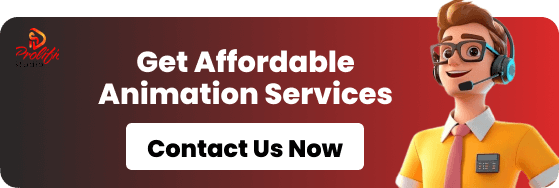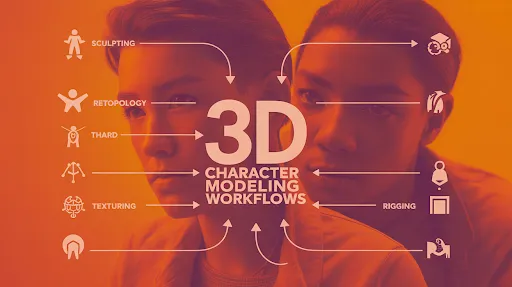You know a character is done right when people remember it long after the screen goes dark. From gaming avatars to animated movie icons, these characters start with one core element: 3D character modeling.
But this isn’t just about throwing shapes together in Blender or Maya. The process is detailed, artistic, and deeply technical.
In 2025, the expectations are higher than ever. Studios want realism. Gamers want immersion. And brands want characters that stand out. If you’re planning to build characters for animation, games, or any visual platform, you need more than just software skills — you need a working knowledge of the fundamentals, techniques, and workflows that shape this field.
This guide breaks it all down — from tools and techniques to pro-level tips and common pitfalls.
What Is 3D Character Modeling?
3D character modeling is the process of creating a digital three-dimensional representation of a character using specialized software. It’s not just making a figure — it’s constructing a full character with defined shapes, proportions, personality, and topology that can be rigged, animated, and rendered.
There are two major types of character modeling:
- Character and organic modeling: Often used for humans, animals, creatures, anything with a flowing, natural form.
- Hard surface modeling techniques: Used for armor, weapons, accessories — anything mechanical or structured.
This project aims to build a character model that is visually appealing while in motion. For that reason, certain aspects such as an edge loop, topology, and polygonal count heavily influence and assist in the modeling process.
The Fundamentals of 3D Character Modeling
Learning character modeling in three dimensions requires grasping process-building principles with fundamentals. Essentials every artist must keep in mind are:
- Reference and Concept Art: Before the modeling phase, designers create one or more characters, create mood boards, and capture artworks, explaining how they want the character to ‘look and feel.’
- Topology Planning: The way a model is built — the flow of polygons — matters a lot. Clean topology helps during rigging and animation.
- Base Mesh Creation: This is the rough version of your model. Think of it as your character’s wireframe body.
- Sculpting and Detailing: After finishing the basic mesh, the model is ready, and the character is sculpted, which incorporates clothing, detailed, sculpted, textured, and realistic muscles and skin to create thickness showers.
- Retopology: For the detailed sculpted meshes and for the characters to have smoother appearances, artists tend to make the base rough and then add dense sculpting after the basic mesh is done.
- UV Mapping and Texturing: The basic model requires to have UV unwrapping to add materials, colors, and textures.
Each stage demands precision. Skip a step, and it’ll show later in rigging or rendering.
Common Modeling Workflows Used in 2025
Every artist has their preferred pipeline, which is highly influenced by project type, though the vast majority tend to follow these three base pipelines used by professionals:
1. Box Modeling Workflow
You start with a primitive shape, like a cube, and slowly shape it into a character by adding subdivisions.
2. Sculpting-Based Workflow
Used when high detail is needed. The characters are sculpted thoroughly from a base.
3. Scan and Clean Workflow
Some artists tend to scan their actors into 3D modeling software and rough-scan them.
Most of the professionals tend to blend every workflow into one according to the scale and size of the project and according to their style.
Tools and Traditional Modeling Software You Should Know
You can’t talk about the art of 3D character modeling without covering the tools. Here’s what’s in every professional’s toolbox in 2025:
- Blender – Free, powerful, and used by indie artists and studios alike.
- ZBrush – The go-to for sculpting and high-detail organic work.
- Maya – Preferred in the film and AAA game industries for animation and rigging integration.
- 3ds Max – Popular in game and architectural visualization.
- Substance Painter – For painting textures directly onto 3D models.
Each software has its strengths. Some excel in advanced modeling and sculpting, while others focus on animation or texture painting.
Head and Hand Modeling
When people look at a character, the first thing they notice is the face, followed by the hands. That’s why character’s head and hand modeling takes a big chunk of a modeler’s time.
Tips for High-Quality Head Modeling:
- Use photo references from multiple angles.
- Focus on the edge loops around the eyes and mouth — they affect expressions later.
- Avoid adding too many polygons early on.
Tips for Hand Modeling:
- Fingers need good geometry to bend naturally.
- Use symmetry tools to speed up modeling.
- Model the palm with separate edge loops to support rigging.
These parts require more than technique. They demand observation, patience, and anatomical accuracy.
Key Techniques in 3D Character Modeling
Techniques vary based on style (realistic vs. stylized), but some common ones include:
- Edge Loop Modeling: Maintains clean deformations during animation.
- NURBS to Polygon Conversion: Some artists start with curves and convert them for better control.
- Boolean Modeling: Useful in hard surface modeling, especially for armor or accessories.
- Sculpt-to-Retopology: Ideal for creatures or characters with high detail.
Each technique affects the final performance and quality of the model.
Why the Modeling Process Matters More Than Ever
The tools are fast. The processors are faster. But poor modeling workflows slow everything down. Studios don’t just want pretty models — they want models that rig well, animate cleanly, and render efficiently.
Here’s what a smart modeling process delivers:
- Lower poly counts without losing detail
- Fewer artifacts during animation
- Easier rigging and UV mapping
That’s why outsourcing to the right 3D character modeling agency or 3D character modeling company can save time and rework. These agencies follow structured pipelines that balance detail, performance, and budget.
More than 70% of game production companies are outsourcing 3D modeling services to reputable agencies to expedite the production process.
Hard Surface Modeling Techniques vs. Organic Modeling
Not every character is flesh and bone. Think armored warriors, sci-fi cyborgs, or fully robotic characters. That’s where hard surface modeling techniques step in.
These techniques focus on creating mechanical, rigid, and often symmetrical forms. Precision is key. Artists use sharp creases, clean bevels, and boolean operations to model armor plates, robotic limbs, or even clothing accessories.
On the flip side, character and organic modeling focuses on flowing, flexible forms — muscles, skin, hair, or soft clothing folds. Here, topology isn’t just about the shape; it’s about deformation. When the character moves, muscles need to flex and stretch. That’s why organic models need denser topology in high-motion zones like elbows, shoulders, and knees.
Texturing and UV Mapping
Once the form is ready, it’s time to give it skin.
This stage involves UV unwrapping, a process of flattening a 3D model’s surface into a 2D representation. It allows artists to paint textures on top, be it realistic skin, worn metal, or battle scars.
Texturing tools like Substance Painter or Mari offer procedural brushes, PBR materials, and hand-painting options. Artists can apply details like:
- Skin pores and blemishes
- Fabric weaves
- Scratches, dirt, and wear
- Tattoo designs
- Makeup and facial hair
In short, texturing gives the model its personality and context. A clean model may look dull, but once textured, it might belong in a gritty war zone or a futuristic utopia.
Rigging and Preparing for Animation
3D character modeling doesn’t end when the sculpt looks good. It ends when the model moves well.
That’s where rigging steps in. Rigging involves adding a virtual skeleton to the character so it can bend, stretch, or emote in animation software. Joints are placed inside the mesh, and each vertex is “skinned” to these joints.
What matters most:
- Proper joint placement for smooth bending (elbows, knees, spine).
- Clean weight painting — to avoid odd stretching.
- Blend shapes or facial rigs — for expressions.
Some modeling workflows involve early collaboration with rigging artists. That way, topology can be adjusted before the modeling phase is finalized. This teamwork is crucial, especially in 3D modeling for video games, where low-poly meshes still need smooth animations.
Why Polycount Matters
A highly detailed character model may look fantastic, but if it’s too heavy, it won’t run well in a game engine or render in real-time.
That’s where optimization comes in.
Performance-friendly modeling involves keeping polygon counts manageable without sacrificing form. Artists achieve this by:
- Using normal maps to simulate detail without extra geometry
- Removing unseen parts of the mesh (like hidden inner layers)
- Reusing mirrored parts (especially in symmetrical models)
For example, the 3D modeling of characters in open-world games often uses LODs (Levels of Detail). At a distance, the game engine switches to a lower-resolution version of the same model. This improves performance without noticeable loss in quality.
When and Why Outsourcing Makes Sense
In-house modeling is great when you have the team and time. But for studios on tight schedules or clients without an internal art department, outsourcing is a smart move.
A professional 3D character modeling agency offers:
- Speed: Teams work in parallel, accelerating delivery.
- Expertise: They’ve modeled every type — stylized, hyperrealistic, low-poly, and cinematic.
- Scalability: Need 5 characters this month and 30 next? No problem.
- Cost efficiency: Avoid hiring full-time 3D artists for short-term projects.
Outsourcing does not equate to losing quality standards. It enables teams to concentrate on authentic gameplay or crafting a narrative while expertly trained individuals do high-end modeling work in the background.
Instead of straining in-house, it is often more beneficial for studios and brands to outsource to a 3D character modeling company with established workflows.
Advanced Modeling and Sculpting Techniques
At a professional level, the art of 3D character modeling transcends mere shape creation. Artists strive to achieve more with the application of extensive surface details, accurate anatomy, and believable forms, which are made using sculpting tools from modeling software such as ZBrush, Blender, or Maya.
Such tools enable artists to digitally sculpt their models, allowing them to push, pull, carve, and refine what resembles clay into things to thin models, stylized or not.
This is where advanced modeling and sculpting really shine. They bring depth, realism, and expression to characters. Wrinkles, pores, scars, and clothing folds are created using brushes and displacement maps, while sculpt layers help modelers experiment with features non-destructively.
Some advanced techniques include:
- Subdivision Surface Modeling: Ideal for smooth and organic shapes, particularly facial features and limbs.
- Retopology: After sculpting, the dense mesh is simplified for animation without losing visual quality.
- Normal and Displacement Mapping: High-res detail is transferred to low-res models for performance optimization.
- Multiresolution Sculpting: Allows detail control at different zoom levels.
- Morph Target Creation: Used for facial expressions and lip-syncing.
The right combination of hard surface modeling techniques and sculpting determines whether a character is just good or production-ready.
3D Character Modeling for Video Games
When it comes to 3D modeling for video games, detail must meet efficiency. Models need to be optimized for real-time rendering without sacrificing visual fidelity.
Here’s how game-ready character models differ:
- Lower polycounts: Typically under 100k triangles
- PBR Textures: Physically based rendering maps for more realism
- Rig-friendly topology: Especially around joints like elbows and knees
- LOD (Level of Detail): Multiple versions of the same character for performance scaling
In addition to putting precise anatomical features, artists also need to focus on the narrative within the design. Costumes, accessories, and even characters’ expressions preemptively reveal what a character’s backstory, abilities, or personality traits are.
3D Character Modeling in Visualization and Cinematics
Character modeling isn’t just for games or films anymore. It plays a key role in 3D modeling and visualization across various industries:
- Advertising: Brands use digital characters in high-end visuals.
- Healthcare: Medical visualizations with anatomical accuracy.
- Education: Digital avatars for interactive learning.
- Virtual Influencers: Entire social media accounts built around modeled characters.
These applications need characters that are not just beautiful, but functional and relatable too. Organic modeling and storytelling go hand-in-hand in these fields.
Working with a 3D Character Modeling Company
Before hiring a 3D character modeling company, do your homework.
Look for:
- A strong, diverse portfolio
- Testimonials or case studies
- Communication responsiveness
- Ability to follow a creative brief
- Transparent timelines and revision policies
Don’t just hire based on cost. Prioritize talent, reliability, and experience with similar projects.
Agencies with quality communication paired with an understanding of the fundamentals of 3D character modeling are guaranteed to be a wise choice as they will save you time, stress, and ultimately, money.
Frequently Asked Questions
What is character modeling in 3D?
Character modeling refers to the creation of a digital three-dimensional character model using software. It encompasses tasks such as mesh creation, detail sculpting, texturing, and preparing the animation model.
How does 3D modeling work for characters?
Character modeling involves starting with a base mesh and iteratively shaping and detailing it with sculpting tools. After further detailing the model, they add textures and optimize the mesh for better performance and rig it for movement.
What software is best for 3D character modeling?
Character sculpting, rigging, and rendering software tools include ZBrush, Blender, Maya, and 3ds Max. Each of these is widely used and has unique strengths.
How long does it take to model a character in 3D?
Including rigging and texturing can significantly increase the time to a few weeks. However, it can take as little as a few days, varying with the model`s complexity.
Is 3D character modeling difficult to learn?
It takes time, practice, and a good understanding of anatomy, form, and software. But with the right tutorials and patience, anyone can learn the craft.
Why outsource character modeling?
Agencies bring experience, speed, and high-quality modeling to your project. They’re ideal for tight deadlines or projects needing specialized styles.
Final Word
It’s not just about looking good. The best 3D modeling of characters captures personality, emotion, and story, without saying a word. From indie developers to AAA studios, everyone is chasing characters that feel alive.
Whether you’re a creative studio, game developer, or brand looking to break into immersive digital storytelling, don’t overlook the power of polished, expressive characters. They make your project memorable.
Need help turning your concept into a character that connects? Work with a team that understands the art of 3D character modeling—not just the tools, but the craft.
Ready to bring your characters to life? Reach out to Prolific Studio, one of the best animation studios in Georgia, for expert 3D character modeling services tailored to your project needs.
Related articles: