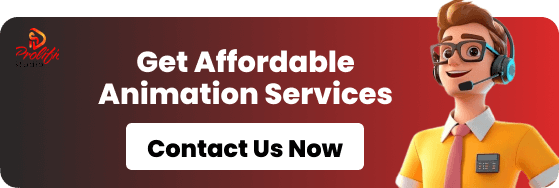Some products don’t stand a chance with plain photography. They’re hard to shoot, expensive to stage, or impossible to showcase from every angle. That’s where 3D product rendering quietly takes the spotlight and makes everything look intentional and flawless.
Brands aren’t waiting for prototypes, studios, or perfect lighting anymore. They’re building high-quality product visuals straight inside a digital setup and using them across ads, ecommerce pages, and pitch decks.
This guide breaks down how teams are using photorealistic product renderings to promote, sell, and test ideas without touching a camera. And if you’re trying to figure out how much does 3D product rendering costs or how these visuals get made, everything is explained in simple language, no overdone tech talk.
Why 3D Product Rendering Matters in Marketing
Buyers zoom in, rotate, swipe around, and compare everything before they buy. If your visuals feel flat or limited, you lose attention. Interactive 3D product views and 360-degree product rendering solve that problem fast. They make it easy to show every part of a product in ways photography can’t.
For ecommerce brands, product marketing visuals need to do more than sit in a gallery. They must educate, reassure, and spark desire within seconds. That’s why eCommerce product rendering keeps growing; teams can skip reshoots, revisions, and production delays.
You don’t wait for a physical item. You show it before it even exists.
Fact: In 2023, the worldwide 3D rendering market was estimated at approximately USD 4.4 billion, with predictions indicating an increase to USD 32.6 billion by 2032.
Difference Between 3D Rendering and Photography
Photography needs a real sample, a studio, and multiple setups. If the color changes, a feature is updated, or you want a new angle, you start from scratch. 3D rendering flips the process. Once the digital model is ready, you can update materials, lighting, and angles without rebuilding everything.
Rendering static images vs animated product renders also opens two different use cases. Static shots are best for product pages and catalogs. Animated rotations and exploded views work well on landing pages and ads. Both come from the same digital asset, so there’s no need to redo an entire shoot.
Step-by-Step 3D Product Rendering Workflow
A proper rendering process isn’t just clicking a button. Teams follow a structured method to make visuals look polished and accurate. Here’s a breakdown to show how it actually works.
Step 1: Modeling
The product starts as a digital model. It can be built from design files, photos, or engineering drawings. The accuracy of this base model determines how real the final result will look. When details like shape, scale, and joints are precise, everything that follows becomes easier.
Step 2: Texturing & Materials
This is where surfaces come to life. Texturing & materials control how an object reacts to light. Leather, matte plastic, brushed steel, glass, all of it is created digitally. Surface imperfections, color variations, and reflections make the product believable instead of flat.
Step 3: Lighting Setup in Product Renders
A product can look premium or cheap based on light alone. Lighting setup in product renders shapes, mood, and clarity. Some products benefit from softer, studio-style light. Others need contrast and drama. The main advantage here is control; shadows, highlights, brightness, and reflections can be adjusted without moving a lamp.
Step 4: Camera Setup for 3D Renders
A bad angle can kill a great design. Camera setup for 3D renders decides composition, framing, and perspective. It copies real photography rules but gives more flexibility. You can switch focal lengths, reframe close-ups, and build shots you can’t capture in real life.
Step 5: Rendering Software Tools
The actual visuals are produced using rendering software like Blender, Cinema 4D, or Maya. Each has different strengths, but the goal stays the same: create photorealistic output that can be used in marketing or manufacturing. The rendering engine calculates shadows, brightness, reflections, and every material detail.
Step 6: Post-Production & Compositing
Once the raw render is done, post-production & compositing polish the final look. Teams refine colors, tweak contrast, and add subtle effects like depth blur or reflection cleanup. It’s similar to touching up photography, but with more control because each layer can be edited individually.
Types of 3D Animation
Not every product needs movement, but animation adds value when details matter. There are different types of 3D animation used for products, like turntable spins, part breakdowns, assembly visuals, or feature demos. Each animation format helps tell a story without a voiceover.
3D Animation vs 2D Animation
2D animation uses flat illustrations and works for stylized explainers or motion graphics. 3D animation recreates depth and realism, making it a better pick for products. In the hot debate of 3D animation vs 2D animation, if your goal is to show real shape, movement, or mechanics, 3D is the obvious choice.
What Businesses Use 3D Product Rendering For
3D product rendering isn’t locked to one industry anymore. Here are some common uses marketers and manufacturers rely on:
eCommerce Product Rendering
Perfect for online stores that can’t photograph every variation or angle. You can show every color, finish, or bundle without reordering physical stock.
Product Design and Prototyping
Prototype costs go down when models can be tested and reviewed digitally. Changes don’t require physical samples. Teams save weeks.
Product Marketing Visuals
Ads, catalogs, billboards, packaging, landing pages, one model can fuel unlimited visuals with zero reshoots.
Examples of 3D Product Rendering in Marketing
Headphone brands showcase folding mechanisms. Beauty brands feature bottles with liquids and reflections. Furniture retailers use digital catalogs instead of studio sets. Tech companies promote unreleased devices without leaks.
Benefits of Interactive 3D Product Views
Scrolling through still photos doesn’t compare to rotating a product freely. Interactive 3D product views let shoppers explore every detail themselves. This reduces hesitation, builds confidence, and gives products a premium presence online.
For industries with customization options, this approach becomes even more powerful. Customers can change colors, zoom into edges, or explore interior features on demand.
How Much Does 3D Product Rendering Cost?
This question gets asked in every sales call. The truth is simple: product rendering costs depend on detail, timeline, complexity, and final use. A simple static image might be affordable, while animated breakdowns or full-scene compositions cost more.
If you’re trying to understand the cost of animation video and 3D visuals in one project, the workload increases. Animation needs extra staging, lighting adjustments, and scene planning.
Factors that affect rendering cost include:
- Number of product variations
- Complexity of materials and surfaces
- Static renders vs animated output
- Required lighting and scene setup
- Post-production level
- Turnaround time
Once a studio has your product files and scope, pricing becomes clear. Asking one question, how much does 3D product rendering cost, won’t get a one-line answer without context. But compared to frequent product shoots, the return is strong.
Rendering Static Images vs Animated Product Renders
Static renders support stores, print materials, Amazon listings, and sales decks. They load faster and cost less. Animated renders highlight moving parts, mechanisms, and walkthroughs. These work best for ads, hero sections, and digital presentations.
Both formats come from the same digital foundation, so teams often mix them in the same project without starting over.
Hiring the Right Team
Many brands don’t have in-house artists, so they look to hire product animation company partners that handle everything from start to finish. Instead of juggling freelancers for 3D modeling, lighting, and compositing, they get one team managing quality and deadlines.
When you work with one studio, you get consistent output and fewer surprises.
Best Software Tools for Product Rendering
Each studio has its own toolkit. Some stick with Blender because it’s flexible and cost-efficient. Others prefer Cinema 4D for motion-heavy projects. Maya works well for high-end modeling and animation. The key isn’t the software. It’s how well the artist understands the assignment and target use.
Optimizing Product Renders for Online Stores
Online shoppers move fast. If a model takes too long to load or looks pixelated, they move on. Optimization keeps files lightweight without losing quality.
Some quick adjustments include:
- Exporting web-friendly formats
- Compressing without killing clarity
- Reducing unnecessary background detail
- Using selective angles for faster load time
Smart optimization turns visuals into revenue instead of just pretty assets.
Product Rendering Costs and Time Savings
Traditional shoots require coordination, shipping, props, and editing. With 3D product rendering, updates are digital. You don’t pay for new sets or build multiple prototypes. One accurate model lets you create long-term content across multiple channels without waste.
Factors Behind Pricing
Studios calculate pricing based on complexity, animation needs, and revisions. Quick projects need less detail. Catalog-ready renders or hero shots take more effort. If you’re still planning and need flexibility, digital assets let you stay ahead without waiting on production.
Showcasing Products with 3D Rendering
Once the model is textured and lit properly, that’s when brands start putting it to use. The goal isn’t just to swap out photography, it’s about showing products in ways photos never could. Marketing teams test looks, tweak designs, and build campaigns without setting up a studio or relying on prototypes.
Product Catalogs and Online Stores
Online sellers get the most out of this approach. Instead of staging 20 photo variations, one render can handle every color and finish. You can zoom in, tilt the object, or show the stitching up close. Customers see what they’re buying instead of guessing, which usually means fewer complaints and fewer returns.
360-Degree and Interactive Views
A single render can become a full spin view that buyers control. Shoes, cars, lamps, headphones—anything with shape benefits. Photography can’t match that without a big budget and special rigs.
Social Media and Campaign Content
Renders save brands from waiting on scheduled shoots. If a campaign needs a dramatic angle or a fresh background, it can be updated in minutes. Teams use the same asset for stills, motion graphics, and launch materials across every platform.
AR and VR Uses
Furniture brands let people drop a virtual couch in their living room. Eyewear companies let you try on frames with a phone camera. Appliances, automotive, interior planning… all of them are leaning on render-ready models to help customers explore before buying.
Collaboration Through 3D Product Rendering
Most people talk about visuals, but the workflow side is just as valuable. It keeps teams aligned and stops small mistakes from becoming expensive problems.
Designers and Engineers
Instead of passing PDFs and photo mockups around, both teams work off the same file. Feedback is quicker because everyone sees the exact version being discussed. No need to wait for a sample build.
Faster Client Sign-Offs
When clients can see lighting, finishes, scale, and texture on screen, conversations move quickly. Edits can happen during a meeting instead of weeks later.
Fewer Manufacturing Errors
Factories hate guesswork. Accurate renders show things like seams, corners, and material transitions clearly, which cuts down on bad batches and rework.
What’s Coming Next in 3D Product Rendering
The tech behind rendering keeps changing, and most of the new developments are about saving time and boosting output.
Real-Time Changes
Instead of waiting for something to finish processing, teams can adjust light, texture, or camera angles while the screen updates instantly.
AI Tools in Production
AI is helping with cleanup, lighting tweaks, and texture fixes. Artists spend less energy on tedious edits and more time on creative direction.
Digital Twins
Some companies use digital twins to clone real products so they can test how something might behave or look in different settings, all before it’s manufactured.
Large-Scale Personalization
One render can be turned into hundreds of variations. Different markets, different packaging, different color sets, no need to recreate the base.
3D Product Rendering vs Traditional Photography
Put both options side by side, and it becomes easier to see why so many teams favor digital renders now.
Flexibility
If you shoot something on camera and later change a detail, you’re forced to reshoot. A render can be reopened and edited, background, lighting, angle, everything, without rearranging a set.
Cost Over Time
Think about what goes into a shoot: studio or location, gear, staff, props, lighting, and editing. One well-made render can supply ads, product pages, packaging, and video content without repeating the process.
Consistent Results
Matching lighting from a previous shoot is tricky. Renders stay consistent because every detail is controlled inside the software.
Works for Unreleased Items
If a product hasn’t been manufactured yet, rendering is the only way to show it professionally without waiting months for production.
Frequently Asked Questions
Who uses 3D product rendering the most?
Brands in furniture, automotive, fashion, consumer tech, real estate, packaging, jewelry, and home goods use it heavily. Anything that relies on visuals can be rendered.
Is photography still needed at all?
Some companies mix both. But when products have variations or aren’t manufactured yet, rendering becomes the easier option.
How long does the process take?
Simple objects can be done fast. Complex designs with multiple finishes or animated parts take more time. Once a base model exists, updates move quicker.
What programs are used for rendering?
Blender, Maya, Cinema 4D, 3ds Max, KeyShot, SolidWorks—different industries prefer different tools.
Do renders look real enough for ads?
Yes. A polished render is almost impossible to distinguish from a studio photo now, which is why so many brands use them in catalogs and campaigns.
Final Words
3D product rendering reshaped how brands plan, design, and sell. It saves money, speeds up approvals, and makes visuals cleaner across every platform. For companies promoting something new or updating old listings, renders offer control that photography just can’t match.
The demand will only grow as AI tools and real-time engines become the norm. For teams trying to keep ahead of the curve, this isn’t just a nicer option—it’s becoming the standard.
Get in touch with Prolific Studio, one of the best animation studios in Massachusetts, and receive high-quality 3D product rendering today.
Related Articles: