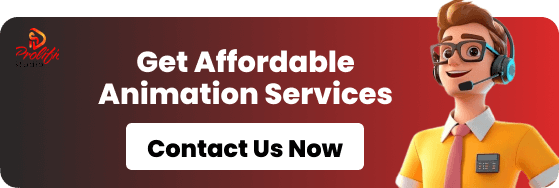Some 3D scenes look so real that you almost feel like you could touch them. Others, though, seem flat and lifeless, like something’s missing. What sets them apart usually isn’t the modeling or even the lighting. It’s the way the surface has been textured.
In 3D design, 3D texturing is what gives models that lifelike kick, the rough edge of stone, the shine on metal, or the subtle skin tones that make a character believable.
At Prolific Studio, every model has a personality. Texture is what brings that out. Once you understand how the 3D texturing process works, you start seeing how digital art gets its soul, how something virtual begins to look real enough to feel.
What Is 3D Texturing?
In simple words, 3D texturing is how color and surface detail get added to a 3D object. It’s what turns a plain grey model into something that looks real. This involves texture creation, texture mapping, and texture painting; together, they form what artists call the 3D texturing workflow.
Modeling shapes the object. Texturing gives it attitude. A well-textured surface determines how light bounces off it, how rough it appears, and how much depth it reveals. The polish on marble, the rust on steel, the cracks in old paint, all of that comes from texturing.
Why 3D Texturing Is So Important
Every field using 3D modeling services, gaming, animation, architecture, and even product design, depends on texture to sell the illusion of realism. Without textures, every model looks empty and plastic-like.
Strong 3D materials make viewers connect with what they see. The dented armor on a game hero or the glossy car body in an ad aren’t random details. They’re the result of careful texture application and smart material authoring.
Textures do more than decorate. They decide how an object reacts to light and shadow, and they control the fine balance between believable and artificial.
The 3D Texturing Workflow Explained
Once a 3D model is built, texturing takes over. The 3D texturing workflow is what transforms bare geometry into a finished visual piece. Every studio tweaks the process to fit its pipeline, but the essentials stay the same, just as we do at Prolific Studio.
1. UV Unwrapping
The model’s surface is flattened into a 2D layout so textures can be painted or projected accurately.
2. Texture Creation
Artists create color maps, bump maps, and specular maps, the building blocks of how materials react to light.
3. Texture Application
Using 3D texturing software, those textures are wrapped around the object to match its shape and proportions.
4. Material Authoring
Different texture layers combine to build complete 3D materials with realistic reflections and physical traits.
5. Rendering and Review
Lighting and shaders are added to see how everything looks under real-world conditions.
Common 3D Texturing Techniques
Artists use plenty of different tricks to get the right look. It depends on the type of project, the detail needed, and the software they’re using. Here are some go-to 3D texturing techniques that professionals swear by:
1. Texture Painting
This method involves painting directly on the 3D model with tools such as Adobe Substance 3D Painter, Blender, or Mari. It’s the most direct way to add character, perfect for hand-painted assets or detailed characters.
2. Procedural Texturing
Instead of manually painting, the surface is generated through math and patterns, a process called procedural generation in 3D. It’s great for things like rock, fabric, or clouds that follow natural randomness.
3. PBR Texturing
Physically Based Rendering (PBR) changed the way artists think about materials. Using PBR materials, a PBR workflow for 3D models mimics how light behaves on real surfaces, from glass to dirt, making them appear true to life.
4. Image-Based or Photogrammetry Texturing
Here, real photos are wrapped around a 3D object to form photo-scanned materials. It’s often used in games and architecture for maximum realism.
5. Normal and Displacement Mapping
These two techniques create depth without heavy geometry. Normal maps fake the look of tiny bumps and scratches, while displacement maps push and pull the actual surface for physical texture.
6. Decals and Overlays
Decals are small, layered textures, like graffiti, rust marks, or cracks, applied to add history or imperfection to a surface.
The Best Tools for 3D Texturing
Choosing the right 3D texturing software can make or break your workflow. Some are perfect for painting detail by hand, others for procedural setups or sculpting. Studios like Prolific Studio use a mix of these tools depending on the project.
Adobe Substance 3D Painter
This is the favorite for real-time 3D texturing. You can see lighting and shading live while painting directly on the model.
Mari
Ideal for high-resolution projects like film and VFX. It can handle enormous texture sets without slowing down.
Blender
An open-source powerhouse that includes robust texture painting and material creation tools.
ZBrush
Mostly known for sculpting, but it also lets you paint fine details and create displacement maps easily.
3D-Coat
A strong all-rounder. It handles texture mapping, retopology, and PBR workflows, making it great for smaller studios or freelancers.
PBR Workflow and Why It Matters
Old-school texturing often relied on guesswork. Artists adjusted values until something “looked right.” PBR texturing replaced that guesswork with physics. It’s now the industry standard because it produces materials that react to light realistically, no matter the engine.
A typical PBR workflow for 3D models involves creating a few key maps:
- Albedo Map – the base color
- Metallic Map – defines metal vs. non-metal areas
- Roughness Map – controls how shiny or matte the surface is
- Normal Map – adds depth and fine surface detail
These maps work together to make materials look accurate under any lighting setup. That’s why texturing for games and animation now depends so heavily on PBR.
Procedural vs Photo-Scanned Materials
Artists often argue over this choice. Procedural materials are built from math, no photos, just formulas. They’re flexible, editable, and lightweight. You can tweak them endlessly without starting over.
Photo-scanned materials, in contrast, come straight from reality. They’re captured with cameras and processed into textures. They look incredibly real, but they’re larger in size and harder to modify.
At Prolific Studio, teams often mix both. A procedural base might be used for easy adjustments, then enhanced with photo-scanned details for authenticity. That’s how you achieve that subtle, lived-in feel most digital models lack.
Tiling vs Unique Textures
Not every surface in a project needs its own unique map. Large walls or floors can reuse tiling textures, patterns that repeat seamlessly without visible edges. They save time and memory.
For key models or close-up shots, though, unique textures are worth it. These are custom-painted and tailored to each asset. A well-written 3D material authoring guide helps artists decide when to use which.
Usually, both exist in one project. The skill lies in hiding repetition in tiled areas while keeping hero assets visually distinct. Lighting, variation, and smart material layering make that possible.
Advanced 3D Texturing: Pushing Realism Beyond the Basics
Once you get comfortable with the essentials of 3D texturing, painting, mapping, and layering, the real magic begins. This is where surfaces stop looking digital and start feeling lived-in. That faint shine across polished metal, the scuff on a doorknob, or the soft, worn edge on a stone tile, all of it tells a story.
The aim isn’t flawlessness. It’s character. Real surfaces are never perfect. They carry smudges, dents, fingerprints, small details that say, this thing exists. That’s what turns a 3D render into something believable.
Building Depth with Layered Textures
When a surface feels too sterile, layering saves it. Artists stack texture layers to give depth and personality. The base layer sets the material, say, metal or plaster. Then come the extras: dust, grime, chipped paint, or scratches. Each addition adds a bit more truth.
Adjusting blend modes and opacity can change the mood instantly. Shift one slider, and a wall jumps from “freshly painted” to “abandoned factory.” At Prolific Studio, this approach is almost narrative; every rust patch, every scratch is there for a reason.
Smart Materials and Live Editing
Modern 3D texturing software has made the process faster and smarter. Smart materials are a big part of that. These materials adapt automatically to a model’s shape, placing wear on the edges and shadows in corners, the way nature would.
Programs like Adobe Substance 3D Painter make tweaking effortless. Move a slider, change the roughness or metallic value, and you’ll see the light react in real time. Real-time 3D texturing is now standard because artists can test and adjust on the spot. No more endless rendering.
That real-time feedback keeps production flowing. It saves hours and gives artists complete control over how materials look across scenes and lighting conditions.
Texture Baking and Performance Optimization
When the texture looks great in high resolution, it’s time to make it efficient. That’s where texture baking steps in. It captures all the fine details, light, shadow, height and transfers them onto a simplified version of the model.
A well-baked texture reduces processing demands without losing realism. Think of it as flattening the visual complexity into a lightweight file. You still get cracks, creases, and reflections, just without overloading the render engine. A clean 3D texturing workflow always keeps this balance between beauty and performance.
Texturing for Animation and Movement
Still images are one thing. Moving ones test your patience. Textures must bend, stretch, and follow the object’s motion without breaking. A misplaced UV seam or stretched fabric can ruin a shot.
Artists spend time fixing UVs and testing how materials behave during movement. At Prolific Studio, teams often combine procedural texturing with painted layers. This blend keeps materials flexible yet expressive. When a jacket folds or metal armor bends, every highlight and wrinkle stays believable.
A Step-by-Step Way to Create 3D Textures
There’s no magic formula for how to create 3D textures, but most workflows follow a practical rhythm:
- Prepare the Model: Keep geometry clean and UVs organized. Avoid stretching and overlaps.
- Define the Material Base: Decide if it’s wood, glass, fabric, or steel. Set core colors and roughness.
- Add Surface Details: Use texture creation techniques to bring out scratches, stains, and small wear marks.
- Integrate PBR Maps: Add roughness, metallic, and normal maps so lighting interacts properly.
- Apply and Align: Check seams and flow. The texture should wrap naturally.
- Light Testing: Move the light around. Watch how the surface reacts. That’s where the realism lives.
- Bake and Export: Once you’re happy, bake the maps into smaller textures for performance.
This structure keeps the 3D texturing process stable from the first sketch to the final render.
The Rise of Real-Time 3D Texturing
Rendering used to be the slowest part. Artists would wait hours to see if something looked right. Now, with real-time 3D texturing tools like Unreal Engine or Marmoset Toolbag, you can see it instantly.
At Prolific Studio, this tech has completely changed the workflow. Artists can preview how a scene will look inside the actual lighting setup, no guessing games. Faster iterations, tighter deadlines, better results.
Making Materials Feel Real
What sells realism isn’t always what’s added, it’s what’s left imperfect. Real 3D materials are full of small inconsistencies: dust along corners, uneven gloss, fingerprints on glass.
To mimic that, professionals often:
- Introduce small variations in gloss or roughness
- Mix procedural and painted texture layers
- Adjust reflection by material type
- Add dents, scuffs, or faded edges naturally
It’s not about technical perfection. It’s about the feeling that someone, or something, has touched that object.
Mistakes That Break Realism
Even skilled artists make missteps. Some issues show up again and again:
Too Much Noise: Filters can overdo randomness. Real textures follow patterns, not chaos.
Wrong Scale: If wood grains or fabric weaves look too big, the illusion breaks.
Poor UV Layouts: Bad UVs cause seams or stretching. Keep them tidy.
Lighting Oversight: A great texture can fall apart under new lighting. Always test across conditions.
Sharp Edges: Real objects rarely have perfect edges. Add subtle wear to soften them.
Catching these before final rendering saves countless hours later.
Frequently Asked Questions
What’s the purpose of 3D texturing?
To make digital models feel tangible by showing how they interact with light and the world around them.
What’s the best software for 3D texturing?
Adobe Substance 3D Painter, Blender, Mari, and 3D-Coat are among the most popular options.
How does PBR texturing make things more realistic?
Physically Based Rendering (PBR) uses light behavior that mirrors real-world physics, so materials react naturally in any environment.
Procedural vs. photo-scanned materials, what’s the difference?
Procedural textures are algorithm-based, easy to tweak and scale. Photo-scanned materials are captured from real surfaces, offering unmatched realism but less flexibility.
Which industries depend most on 3D texturing?
Games, film, architecture, and product marketing, all rely on 3D modeling services and detailed 3D textures to create lifelike visuals.
How can someone new get started?
Pick one tool, say Blender or Substance Painter. Practice mapping and painting small objects. Observe real surfaces closely; that’s where learning truly happens.
Final Words
A 3D model without texture is just a shape. Texture is what gives it life, the shine, the dirt, the story.
At Prolific Studio, every project follows a carefully built 3D texturing workflow. From PBR materials to procedural generation in 3D, our team focuses on surfaces that feel real, not just look it.
If you want your models, scenes, or characters to carry that same authenticity, reach out to Prolific Studio. Let’s create digital art that feels human.
Related Articles: