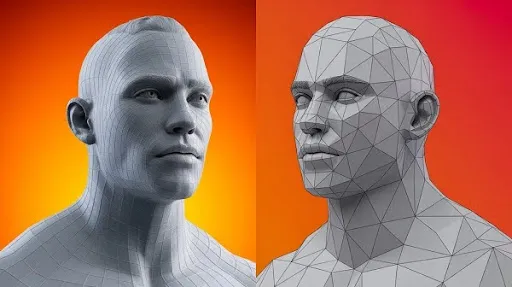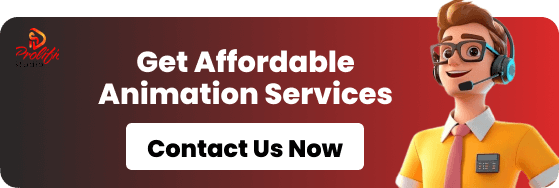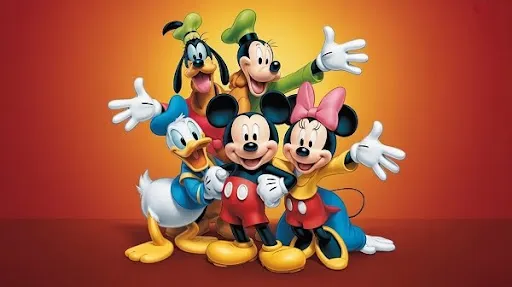3D art keeps pushing creative limits, but every project still comes down to one choice that shapes speed, visuals, budget, and workflow: high vs low poly modeling.
Studios spend weeks deciding the approach because it affects everything from the look of a scene to performance, file size, the 3D modeling process, and the final cost of a 3D character model.
Prolific Studio works with brands, agencies, game developers, and production companies every day. We see clients jump straight to “make it detailed,” only to realize the project demands a different path. That’s where understanding high poly and low poly models helps you decide what actually fits your animation, game, or marketing goals.
This guide breaks down the differences between high poly and low poly models in a simple, human-friendly way. No stiff academic tone. No filler. Just clear insights on how these two modeling styles shape visuals, workflow, performance, and cost in real production.
What Makes High vs Low Poly Modeling So Important?
Every polygon you add to a 3D asset affects rendering time, rigging, animation, memory load, device compatibility, and the overall 3D modeling workflow. A single high-poly character can run into millions of polygons. In contrast, low-poly models keep things light and fast, especially for games, VR/AR, and interactive animation.
Studios often get stuck choosing a direction. That’s because both offer strong benefits. High poly dominates cinematic advertising videos, lifestyle product renders, and hero shots in marketing. Low poly thrives in mobile and indie games, VR environments, and any application that requires smooth, real-time performance.
Knowing which one fits your project keeps you from burning weeks of production time, wasting budget, or limiting your creative freedom.
High vs Low Poly Modeling: The Core Idea
High poly models use a massive number of polygons to build smooth curves and micro details. Low poly models keep the structure simple with fewer polygons. The style you choose affects realism, rendering speed, production timelines, and hardware requirements.
This is also where you’ll see the biggest difference in 3D modeling vs. 3D sculpting. Sculpting pushes polygon counts through the roof because it captures tiny surface details, while traditional 3D modeling builds cleaner, leaner structures.
Understanding this difference shapes everything that follows.
Polygon Count Explained in High vs Low Poly Modeling
Polygon count sits at the heart of the decision. It’s the building block of 3D character modeling and object creation.
High Poly Polygon Count
High poly models often hit insane numbers.
A single character can include:
- 50,000–100,000 polygons for realistic skin and anatomy
- Up to 2 million polygons for high-detail props
- 5 million+ polygons for film-grade hero characters
These counts help you build pores, wrinkles, fabric fibers, metals, and surface noise.
Low Poly Polygon Count
Low-poly models aim for speed and performance:
- Mobile game character: 500–3,000 polygons
- Console/PC game character: 5,000–10,000 polygons
- Game props: 200–1,500 polygons
This reduction keeps scenes responsive inside 3D modeling software and makes real-time animation smoother.
Detail Level in High vs Low Poly Modeling
The detail level changes the entire visual identity of a project.
High Poly Detail
High poly models recreate:
- Skin texture
- Small wrinkles
- Realistic hair clumps
- Fabric stitching
- Metal scratches
They look stunning in marketing videos and product showcases delivered by a video animation agency.
Low Poly Detail
Low-poly models highlight shape and silhouette instead of micro details:
- Clean, simple surfaces
- Reduced shapes
- Stylized edges
- Minimal surface markings
Using advanced 3D modeling techniques like normal mapping, studios can make these models look richer without raising the polygon count.
Visual Style Differences Between High-Poly and Low-Poly Models
Each style speaks to a different artistic goal.
High Poly Style
High poly pushes realism. If it needs to look like a photo, this is the choice.
- Smooth, rounded edges
- Multi-layered textures
- Subtle shadows and highlights
- Organic curves
This helps in advertising, product renders, and character close-ups.
Low Poly Style
Low poly embraces bold shapes and a minimalist look.
- Sharp geometry
- Blocky structure
- Flat colors or soft gradients
- Stylized shadows
Games like Monument Valley, Journey, and even Among Us rely on this look to build charm without heavy processing.
Performance Impact in High vs Low Poly Modeling
Your model’s polygon count affects everything from editing speed to rendering.
High Poly Performance
High poly assets demand serious power:
- Strong GPUs
- Lots of RAM
- Longer waiting times for simple actions
- Complicated rendering cycles
Animation studios often use render farms just to push these scenes out. A single frame might take hours.
Low Poly Performance
Low poly stays fast and responsive:
- Faster modeling
- Smooth playback
- Real-time interaction for VR/AR
- Quick rendering cycles
Games and interactive animation rely on this speed.
Rendering Time and Workflow in Both Styles
The rendering differences between the two can be massive.
High Poly Rendering
A single still can take:
- 30 minutes to multiple hours
Animation frames can take:
- 1–24 hours per frame
This is why advertising and cinematic projects need tight planning.
Low Poly Rendering
Low-poly rendering is usually instant:
- Seconds for stills
- A few minutes for animations
- Real-time scenes for games
This speed helps teams iterate faster during the 3D modeling process.
File Size Difference in High vs Low Poly Modeling
File size affects storage, downloads, and real-time performance.
High Poly File Sizes
- Detailed character: 50MB–1GB
- Complex environment: 100MB–5GB
- Full scene: up to 10GB
Not ideal for mobile games or web-based experiences.
Low Poly File Sizes
- Character: 100KB–5MB
- Environment: 500KB–10MB
- Full scene: usually under 100MB
These sizes run smoothly on most devices.
Ease of Editing in High vs Low Poly Modeling
Your polygon count affects how easily you can make changes.
High Poly Editing
Editing feels heavy:
- Tons of vertices
- Slow feedback
- More chances of mesh distortion
- Requires strong hardware
Artists often spend hours fixing disruptions caused by minor adjustments.
Low Poly Editing
Low-poly editing is clean:
- Quick mesh selection
- Fast software response
- Simple geometry
- Immediate updates
Ideal for rapid prototyping and concept art development.
Texturing Approaches in High vs Low Poly Modeling
Texturing strategy changes drastically between the two.
High Poly Texturing
High poly models use several texture layers:
- Diffuse
- Normal
- Specular
- Displacement
- Ambient occlusion
Total texture size can easily reach 100MB or more.
Low Poly Texturing
Low poly models depend on:
- Texture baking
- Simpler maps
- Lower resolutions
- Single sheets for the entire model
This keeps file weight low while still preserving visual interest.
Cost Differences in High vs Low Poly Modeling
Budgets shift a lot based on polygon count. Teams spend more hours sculpting, polishing, and texturing dense models. Low poly assets need less sculpting work, but they demand careful topology and smart UV layouts. Both styles require skill, just in different ways.
This is why clients see large price gaps during quotes. A realistic high poly character takes time. Sculpting alone can stretch across several days. Textures take longer because every detail must match the sculpt. A clean low poly model is faster to build, but still needs detail maps. The amount of labor shapes the final cost more than the method itself.
Studios also consider revisions. High poly assets take longer to adjust. A curve on the nose, a wrinkle on the sleeve, or a change in proportions requires fixes across multiple stages. Low poly assets are easier to tweak early in the project. This flexibility keeps the budget in control.
The Price of a 3D Character Model
Character costs depend on complexity, style, and purpose. A stylized, simple character takes fewer hours. A realistic hero asset takes a full team working across sculpting, modeling, materials, hair cards, rigging, and optimization.
A premium character for games or marketing might include:
- High poly sculpt
- Low poly retopo
- Texture baking
- PBR textures
- Rigging
- Blendshapes
- Export setup
This full package becomes part of 3D character model production, especially when clients want ready-to-animate assets for trailers, ads, interactive experiences, or gameplay.
Pricing also shifts when characters include clothing variations, accessories, facial rigs, or complex materials. High poly assets usually sit at the top of the pricing range because of the required sculpting time.
How Low Poly Keeps Large Projects Affordable
A full scene might include dozens of characters, hundreds of props, and an environment with several layers. Large scenes built only with high poly assets put huge pressure on rendering and budget. Low poly models help studios produce a large number of assets without slowing the pipeline.
Texture tricks like baked lighting, smart UV packing, and normal mapping keep visuals rich. This is why indie studios and mobile developers rely on low poly modeling. It lets them hit deadlines with a stable performance target.
How High vs Low Poly Modeling Impacts Production Time
Timeline management sits at the center of every pipeline. Teams need predictable steps from start to finish. High poly modeling increases sculpting hours. Low poly modeling increases technical cleanup. Both styles influence the schedule in different ways.
A cinematic project with multiple close-up shots needs more polish. A real-time interactive animation needs more optimization. Teams pick the method that protects the project deadline.
High Poly Timeline Pattern
High poly assets follow a long, steady path:
- Blockout
- Detailed sculpt
- Polishing
- Retopo
- Texture baking
- Materials
- Lighting
- Rendering
Each step builds on the previous one. If something changes late in the pipeline, artists must repeat multiple stages. This is why early concept art is crucial.
Low Poly Timeline Pattern
Low poly modeling moves faster at the start:
- Blockout
- Clean topology
- UV unwrap
- Texture maps
- Engine testing
These steps repeat quickly, which makes it easier for clients to provide feedback. Because low poly assets test well in real time, artists catch problems earlier.
Advanced 3D Modeling Techniques Used in Both Styles
Artists use several techniques to balance quality and performance. These methods make assets look rich without slowing the pipeline. These steps help teams achieve high-end results inside tight budgets.
Normal Maps
Normal maps transfer sculpted detail onto a low poly mesh. This gives the illusion of depth without changing the geometry. Skin pores, cloth fibers, bumps, and scratches all come from the baked high poly model.
Ambient Occlusion Maps
AO adds soft shadowing in small creases. This improves visual depth and creates natural shading. Both high poly and low poly assets use AO for a grounded look.
Displacement and Height Maps
These maps shift surface geometry in a controlled way. They help sculptors add micro-depth without bloating the mesh. Teams use displacement maps for film-quality outputs and height maps for game assets.
Rigging-Friendly Topology
Advanced rigs need clean loops around joints. Proper topology ensures stable deformation. These techniques matter more for characters than props. Animation-ready assets rely on this structure for clean motion.
Frequently Asked Questions
What’s the main difference between high poly and low poly models?
High poly assets include dense geometry for detailed surfaces. Low poly assets use fewer polygons to keep performance smooth and responsive. Both styles serve different goals.
Which style is better for animation?
It depends on the output. Cinematic shots benefit from high poly detail. Real-time animation and gameplay rely on low poly to maintain speed.
Can low poly models still look realistic?
Yes. Texture maps baked from high poly sculpts create depth and detail. A low poly mesh with strong textures can look surprisingly polished.
Why do high poly models take longer to make?
Dense sculpts require more hours of polishing and cleaning. Textures also take longer because every surface must match the sculpt.
What affects the price of a 3D character model?
Complexity, realism level, clothing, rigging needs, and the number of variations all influence cost. High poly projects often sit at the top of the price range.
Do I need both styles for one project?
Many studios use a hybrid approach. Sculpt first, then convert it into an optimized mesh. This gives you detail and performance at the same time.
Which style should I pick for my project?
Choose high poly if the viewer gets close to the asset. Choose low poly if the asset loads in real time or needs quick performance. A studio can help you decide based on your goals.
Final Words
Choosing between high poly and low poly isn’t about guessing. It’s about matching the style to your final vision. If your project needs strong realism, go high poly. If it needs speed and smooth performance, go low poly. If you want both, a hybrid workflow gives you the perfect balance.
Prolific Studio guides clients through this choice every day. Whether you’re building characters, game assets, product visualizations, or interactive animation, our team can help you get the results you want without wasting time or budget.
If you’re ready for polished, reliable, and project-ready 3D assets, reach out and start your modeling journey with a studio that understands the full pipeline of 3D animation services.
Related Articles: