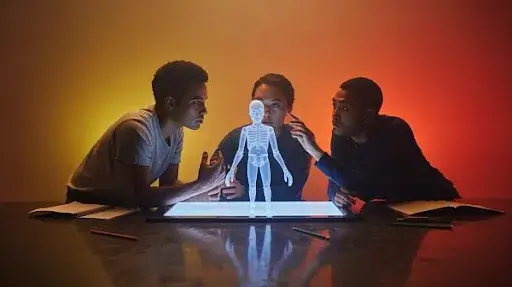Introduction to Skeletal Animation
Skeletal animation is one of the most essential techniques in modern 3D computer graphics, powering everything from blockbuster movies to immersive video games. At its core, it allows animators to create lifelike motion by using a digital “skeleton” made up of interconnected bones. This skeleton drives the movement of a 3D model, making it possible to produce realistic animations such as walking, running, jumping, or even complex fight and dance sequences.
Instead of animating every part of the model individually, skeletal animation gives animators precise control by linking each mesh vertex to one or more bones. When these bones are moved, rotated, or scaled, the entire model moves fluidly, producing a natural and dynamic effect. This technique is especially effective for humanoid characters, animals, and any project requiring articulated movement—making it a staple in industries that rely on 3D animation services.
Definition and Overview of Skeletal Animation
In simple terms, skeletal animation is the process of animating a 3D object by controlling its internal skeleton. This system consists of two main components:
- The skeleton (or rig): A hierarchy of bones that defines how different parts of the model can move.
- The mesh (or skin): The visible 3D model that deforms according to the skeleton’s motion.
By combining these elements, animators can achieve realistic, smooth, and reusable animations. For example, once a walking cycle is created for a humanoid skeleton, that same cycle can be applied to multiple characters, saving both time and effort. This efficiency makes skeletal animation one of the most widely used approaches in character animation services offered by studios like Prolific Studio.
History and Evolution of Skeletal Techniques
The concept of skeletal animation has its roots in traditional animation, where artists painstakingly drew characters frame by frame. As computer graphics evolved, animators searched for faster, more efficient methods to produce movement. Skeletal animation emerged as a solution, revolutionizing how animations were created.
In the 1980s and 1990s, pioneering software such as Autodesk Maya and 3D Studio Max (now 3ds Max) introduced digital tools that made rigging and animating characters more practical. These innovations laid the foundation for today’s advanced pipelines. Over the years, 3D video animation services have increasingly relied on skeletal animation for efficiency, flexibility, and realism.
Modern software such as Blender, Unity, and Unreal Engine has taken skeletal animation even further, offering tools for real-time rendering, motion capture integration, and physics-based simulations. Today, studios like Prolific Studio leverage these technologies to deliver cutting-edge 3D animation services that bring characters and stories to life with stunning realism.
Technical Aspects of Skeletal Animation: Components of an Animated Model: Skin, Bones, and Keyframes
At Prolific Studio, we specialize in delivering professional animation services, and one of the most powerful techniques we use is skeletal animation. To understand how it works, it’s important to break it down into three main components: the skin, the bones, and the keyframes.
Skin
The skin—also called the mesh—is the visible surface of a 3D model. It’s made of polygons that wrap around the skeleton and deform in response to bone movements. This allows characters to bend, twist, and stretch in realistic ways without breaking the overall shape.
Bones
Bones are the invisible framework beneath the skin. They control different parts of the mesh, and together, they form a hierarchical system. Parent bones influence their child bones, creating a tree-like structure that defines natural and complex movements. For example, when a shoulder bone rotates, it automatically affects the arm and hand connected to it.
Keyframes
Keyframes are the foundation of animated motion. By setting keyframes at important points in time—for example, the start and end of a walking cycle—the animation software can automatically calculate the in-between positions. This interpolation ensures smooth and fluid movements that feel natural.
How Skeletal Animation Works
Skeletal animation is brought to life through a process called skinning, combined with advanced tools like inverse kinematics (IK) and bone transformation matrices. This approach is widely used in professional 3D animation services to create lifelike character performances, game animations, and cinematic visuals.
Skinning
In skinning, each vertex of the mesh is assigned weight values that determine how strongly it is influenced by specific bones. When a bone moves, the associated vertices move with it, resulting in realistic deformations. This technique allows animators at Prolific Studio to produce smooth and believable character motions.
Inverse Kinematics (IK)
Inverse kinematics is a powerful animation method used to automate bone positioning. Instead of manually rotating each joint, animators can define where they want the end effector—such as a hand or foot—to be placed, and the software calculates the necessary bone positions. This makes creating natural limb movements like walking, running, or reaching much more efficient.
Bone Transformation Matrices
Every bone in the skeleton has its position, rotation, and scale stored in a transformation matrix. These matrices are applied to the mesh to control how each vertex deforms. This mathematical approach ensures precision in movement, enabling animators to achieve professional-quality results in projects ranging from films to explainer video animation services.
Interpolation and Motion Blending
Interpolation is a core technique in animation that helps create smooth and natural transitions between keyframes. Instead of jumping abruptly from one pose to another, interpolation calculates the in-between frames to ensure fluid motion. Depending on the desired outcome, animators can use different types of interpolation—such as linear, cubic, or spline—each offering its own balance of precision and smoothness. At Prolific Studio, our 3D animation services and 2D animation services utilize advanced interpolation methods to deliver seamless visuals that enhance storytelling and engagement.
Motion blending, on the other hand, takes animation a step further by combining multiple movements into one dynamic sequence. For example, a character can walk while waving at the same time, thanks to motion blending techniques. This approach is widely used in video games, films, and interactive media to create realistic, responsive, and engaging character actions. With Prolific Studio’s expert character animation services and video animation services, we bring characters to life with movements that feel natural, dynamic, and immersive.
Overview of Popular Skeletal Animation Software
Skeletal animation is an essential part of modern animation workflows, allowing creators to build smooth, lifelike character movements. Today, several powerful tools are available, each catering to different industries and creative needs. Below are some of the most popular options used by professionals and studios like Prolific Studio to deliver top-quality animation services.
Blender
Blender is an open-source 3D creation suite that has become a favorite among both beginners and professionals. Its robust skeletal animation features include inverse kinematics, motion paths, and shape keys. Because it’s free yet highly advanced, Blender is often the go-to software for those looking to experiment with professional-grade 3D animation services.
Autodesk Maya
Maya stands as an industry leader in the world of 3D animation. Known for its advanced rigging and skeletal animation tools, it is heavily used in film, television, and gaming. Studios like Prolific Studio often rely on Maya for delivering high-end character animation services, thanks to its ability to handle complex rigs and realistic movement.
Autodesk 3ds Max
Another powerful tool from Autodesk, 3ds Max is particularly popular in the gaming industry. With its comprehensive rigging options, including biped systems and character studio features, it’s ideal for game animation services. This makes it a top choice for studios looking to bring video game characters to life.
Unity and Unreal Engine
Both Unity and Unreal Engine are game engines that integrate skeletal animation into interactive environments. They allow creators to import animations from software like Maya or Blender and implement them in real-time. With advanced runtime animation systems, they’re essential for developers offering interactive animation services and immersive gameplay experiences.
Features and Capabilities of Spine, Unity, and NVIDIA Omniverse
Spine
Spine is a dedicated 2D skeletal animation tool widely used in mobile and indie game development. It offers streamlined rigging and animation workflows for 2D characters, making it a top choice for studios like Prolific Studio that provide 2D animation services for apps and games.
Unity
Unity’s Mecanim system is one of its standout features, offering a user-friendly interface for blending and managing animations. It supports skeletal animation import from tools such as Blender and Maya, making it a versatile platform for delivering game animation services across multiple devices.
NVIDIA Omniverse
NVIDIA Omniverse is a collaborative 3D production platform designed for real-time workflows. It integrates seamlessly with popular 3D software and supports skeletal animation for characters and environments. This makes it ideal for studios like Prolific Studio, where teams collaborate on large-scale projects requiring cutting-edge 3D animation services.
Implementing Skeletal Animation in Game Engines
In modern game development, skeletal animation plays a crucial role in bringing characters to life. At Prolific Studio, we utilize advanced techniques to implement smooth and realistic skeletal animations in popular game engines like Unity and Unreal Engine. These engines offer powerful systems for managing animation logic, blending motions, and responding dynamically to player inputs or in-game events.
Unity:
Unity employs the Mecanim system for skeletal animation, providing a visual interface for setting up animation states, transitions, and blending. This system supports both 2D and 3D animations, making it versatile for a wide range of game animation services. Developers and animators can also integrate inverse kinematics (IK) and fine-tune animations for natural character movement, ensuring high-quality results in real-time gameplay.
Unreal Engine:
Unreal Engine uses the Animation Blueprint system, which allows animators to create and blend complex animation sequences through a node-based interface. Unreal also supports advanced features such as root motion, where the character’s movement is driven by the root bone, creating more realistic and physically accurate motion. With its robust rigging tools, Unreal simplifies animation workflows, making it easier for teams to implement high-end game animation services.
Applications of Skeletal Animation
Use Cases in Video Games and Film
Skeletal animation is a cornerstone of modern animation in both video games and films because of its versatility and efficiency. In video games, this technique enables real-time character control, allowing players to interact with dynamic and responsive characters. In films, skeletal animation brings complex creatures and characters to life, creating realistic and expressive movements. Iconic examples include the dinosaurs in Jurassic Park and the Na’vi in Avatar, where skeletal animation played a critical role in achieving believable motion. Prolific Studio utilizes skeletal animation to enhance storytelling and character realism in projects ranging from cinematic sequences to interactive experiences.
Real-world Examples and Case Studies
One of the most famous applications of skeletal animation is Gollum from The Lord of the Rings. Motion capture technology captured the actor’s movements, which were then applied to a 3D model using skeletal animation. This process allowed for detailed emotional expression and natural movement, setting a benchmark for character animation in film.
In the gaming world, characters like Lara Croft from Tomb Raider and the heroes in Assassin’s Creed showcase skeletal animation’s potential. Their lifelike movements, reactions, and interactions create an immersive experience for players. Prolific Studio applies these techniques to craft smooth, realistic character animations that elevate gameplay and storytelling alike.
2D vs. 3D Skeletal Animation
While often associated with 3D models, skeletal animation is equally effective in 2D animation. In 2D skeletal animation, bones are assigned to sprites, allowing characters to move fluidly without requiring constant redrawing. This technique is widely used in games such as Cuphead and Hollow Knight, where it delivers the smooth, expressive motion traditionally seen in 3D animation. Prolific Studio leverages both 2D and 3D skeletal animation to create visually captivating and efficient animations that bring characters to life across multiple platforms.
Programming Skeletal Animation
Loading and Storing Animation Data
In skeletal animation, keyframes store critical data such as bone positions, rotations, and scales. At Prolific Studio, this data is typically imported from external files like FBX or COLLADA, which include both the character mesh and its corresponding animation data. During runtime, this information drives the movement of each bone, bringing the character to life.
Calculating Bone Transformation Matrices
Bone transformation matrices are essential for determining the precise position and orientation of bones in 3D space. These matrices are created by combining translation, rotation, and scale matrices. Once calculated, they are applied to the vertices of the mesh to accurately reflect the character’s movements.
Working with Vertex Data and the GPU
The GPU plays a key role in skeletal animation, especially in real-time applications such as video games or interactive experiences. Vertex data—including bone indices and weights—is processed directly on the GPU. This technique, known as vertex skinning, allows for smooth and efficient rendering of animated characters, even in complex scenes, ensuring optimal performance.
Implementing Skeletal Animation in Code
At Prolific Studio, implementing skeletal animation involves building a system that can effectively load, store, and apply animation data to a model. Core components of this system include:
- Bone Hierarchies: Creating a tree-like structure where each bone is connected to its parent, defining the overall skeleton of the character.
- Keyframe Interpolation: Writing code to smoothly transition between keyframes, producing natural and fluid motion.
- Inverse Kinematics (IK): Implementing IK algorithms for realistic limb movements, allowing specific parts of a character—like hands or feet—to reach precise target positions.
Challenges and Solutions
Common Pitfalls in Implementing Skeletal Animation
Skeletal animation is a powerful tool for creating lifelike movement, but it comes with its own set of challenges. Without careful attention, these issues can compromise the quality and performance of your animations. Prolific Studio highlights some common pitfalls and practical solutions:
Poor Weight Painting
Weight painting assigns how much influence each bone has over vertices in the mesh. Incorrect weight painting can cause unnatural deformations, such as collapsing or awkward bending, particularly around joints like elbows and knees. To avoid these problems, animators at Prolific Studio meticulously test and fine-tune weight values, ensuring smooth, natural movement in every animation.
Overcomplicated Rigging
A rig that has too many bones or overly intricate controls can become difficult to manage and animate. This not only increases workload but can also lead to errors or unexpected behavior. Prolific Studio emphasizes balancing functionality with simplicity, creating rigs that are efficient, easy to work with, and optimized for performance without sacrificing control.
Ignoring Performance Considerations
For real-time applications, like video games or interactive experiences, performance is critical. Excessive bone counts, complex rigs, or unoptimized animations can cause frame rate drops or longer load times. Prolific Studio ensures skeletal structures are optimized, limits the number of bones influencing each vertex, and applies level of detail (LOD) strategies to maintain smooth and responsive animations.
Inadequate Testing Across Platforms
Animations that work perfectly on one device may encounter issues on another due to hardware or software differences. Prolific Studio conducts thorough cross-platform testing to guarantee consistent performance and appearance, adjusting rigs and refining animations to deliver reliable results on all intended platforms.
Optimizations and Performance Enhancements
Optimizing skeletal animation is essential, particularly for real-time applications like video games, where smooth performance directly impacts user experience. Prolific Studio employs several strategies to enhance animation efficiency:
Reducing Bone Influence
Minimizing the number of bones affecting each vertex can significantly boost performance. While most animation systems support up to four bones per vertex, reducing this count helps streamline calculations, especially in real-time rendering. Tools like Blender’s Automatic Weights make it easier to distribute bone influences effectively without compromising visual quality.
Level of Detail (LOD)
Prolific Studio uses LOD systems to adjust rig and animation complexity based on the camera’s distance. Models closer to the camera feature detailed rigs and animations, while distant models use simplified versions. This approach reduces computational load while maintaining high visual fidelity.
Efficient Keyframe Management
Optimizing keyframe data not only saves memory but also improves animation playback performance. Techniques like keyframe reduction remove redundant or unnecessary frames, ensuring smoother and more efficient animations without affecting the overall motion quality.
Hardware Skinning
Modern GPUs can handle vertex skinning directly, relieving the CPU from heavy calculations. Prolific Studio leverages hardware skinning to significantly improve performance, particularly in scenes with multiple animated characters, delivering real-time responsiveness and fluid motion.
Comparative Analysis of Skinning Algorithms
Skinning algorithms play a crucial role in determining how a 3D mesh deforms when bones are moved. Each algorithm offers unique strengths and trade-offs, depending on the specific needs of the project. At Prolific Studio, we leverage these methods to achieve smooth, realistic character animations.
Linear Blend Skinning (LBS)
Linear Blend Skinning, also called smooth skinning, is the most widely used method. It calculates vertex positions by linearly blending the influence of surrounding bones based on their weights. LBS is simple, efficient, and easy to implement, making it ideal for real-time applications. However, it can produce noticeable artifacts, such as the “candy-wrapper” effect, where twisting joints like wrists or ankles deform unnaturally.
Dual Quaternion Skinning (DQS)
Dual Quaternion Skinning is an advanced alternative that addresses many of the limitations of LBS. By interpolating rotations using dual quaternions, DQS creates smoother and more natural deformations around joints, eliminating issues like the candy-wrapper effect. While DQS enhances visual realism, it is more computationally demanding, which can affect performance in real-time scenarios.
Elastic Skinning
Elastic skinning incorporates physical simulation into the deformation process, enabling highly realistic movements of soft tissues such as muscles and fat. This approach is particularly suited for high-end character animation in films, where visual fidelity is critical. However, due to its resource-intensive nature, elastic skinning is typically not recommended for real-time applications.
At Prolific Studio, we carefully select the most appropriate skinning algorithm for each project, balancing performance and realism to deliver outstanding character animations.
Advancements and Future Directions
As technology continues to evolve, so do the methods and tools available for skeletal animation. Prolific Studio is at the forefront of these innovations, leveraging cutting-edge techniques to transform how animators and developers bring characters to life.
Innovations in Skeletal Animation Techniques
Recent advancements in skeletal animation include machine learning-driven systems that analyze vast motion capture datasets to generate smoother, more natural movements. Prolific Studio integrates these intelligent systems into its animation pipeline, enabling creators to achieve lifelike results faster and with greater precision.
Procedural animation techniques are also evolving, allowing characters to adjust their movements in real-time based on environmental factors or user interactions. This dynamic approach is particularly valuable in gaming, where it enhances immersion by enabling characters to respond naturally to changing conditions.
Emerging Technologies and Their Impact
Virtual and augmented reality are pushing skeletal animation into new realms, requiring highly responsive and realistic animations that can operate seamlessly in real-time. Prolific Studio is exploring these frontiers to ensure characters interact naturally with virtual and physical environments, presenting exciting challenges and opportunities in rigging and skinning.
Meanwhile, real-time ray tracing in modern GPUs is transforming how lighting and shading interact with animated characters. This technology requires new strategies for rendering skeletal animations, ensuring they integrate smoothly into complex, visually rich scenes. Prolific Studio continues to innovate in this area, delivering animations that are not only technically advanced but visually compelling.
Learning Resources and Community
If you’re eager to explore skeletal animation, there’s an abundance of resources to guide you—ranging from hands-on tutorials and structured courses to thriving online communities where animators share knowledge and feedback.
How to Get Started with Skeletal Animation
For beginners, the best approach is to build a solid foundation in 3D animation and rigging. Platforms like Udemy, Coursera, and LinkedIn Learning offer beginner-friendly courses that walk you through the essentials of skeletal animation—from setting up your first rig to creating complex, dynamic animations. Prolific Studio also provides curated guidance and examples for those who want to understand professional rigging workflows.
Tutorials, Courses, and Community Forums
YouTube channels such as Blender Guru and Gleb Alexandrov are excellent for practical, step-by-step tutorials on skeletal animation, especially in Blender. For more structured training, platforms like CGCookie or Animation Mentor provide comprehensive courses focused on rigging and character animation. Community forums like Blender Artists and Polycount are perfect places to ask questions, share your work, and receive constructive feedback from experienced animators.
Further Reading and Research Material
For animators aiming to go deeper, books like The Animator’s Survival Kit by Richard Williams and Rig It Right! by Tina O’Hailey offer detailed insights into advanced animation principles and rigging best practices. Additionally, research papers from SIGGRAPH provide access to the latest advancements in animation technology and methodologies. Prolific Studio encourages exploring these resources to stay at the forefront of industry trends.
FAQs About Skeletal Animation
Skeletal animation is a powerful technique in 3D animation, but it can be confusing for both beginners and experienced animators. Prolific Studio has compiled answers to some of the most common questions to help you get started and improve your skills.
Answers to Common Questions on Skeletal Animation
What is the difference between forward and inverse kinematics?
Forward kinematics (FK) involves animating bones from the root down to the extremities. It’s simple and predictable but can be less intuitive for complex movements. Inverse kinematics (IK), in contrast, lets you move the end effector (like a hand or foot), and the system automatically calculates the positions of all connected bones. IK is especially useful for natural movements like walking, reaching, or interacting with objects.
How do I avoid the candy-wrapper effect?
The candy-wrapper effect occurs when twisting joints deform unnaturally. To minimize this, Prolific Studio recommends using Dual Quaternion Skinning instead of Linear Blend Skinning, as it preserves volume and produces smoother rotations.
Tips for Beginners and Advanced Users
Beginners:
- Start by mastering weight painting and simple rigs before moving to complex character animations.
- Learn bone hierarchies and keyframe interpolation—they are essential for smooth, realistic motion.
- Practice small exercises like animating a waving hand or a bouncing ball to build confidence.
Advanced Users:
- Explore procedural animation techniques to automate repetitive motions and add versatility.
- Integrate physics-based simulations for more realistic interactions, like cloth, hair, or ragdoll effects.
- Stay updated with the latest machine learning tools for animation, which can significantly speed up workflow and enhance realism.
Prolific Studio believes that combining solid fundamentals with advanced techniques is the key to creating lifelike and captivating animations.
Conclusion
Skeletal animation continues to be a fundamental pillar in today’s digital media, shaping experiences in video games, films, and interactive content. Its power to create smooth, lifelike character movements makes it an indispensable tool for animators and game developers alike. At Prolific Studio, we understand how mastering skeletal animation opens the door to limitless creativity. With technology evolving rapidly, the tools and techniques are becoming more advanced, allowing for even more dynamic and expressive animations. Whether you’re a beginner or a seasoned professional, embracing continuous learning and hands-on experimentation is the key to mastering this essential aspect of 3D animation.
Related Articles: